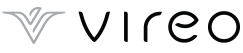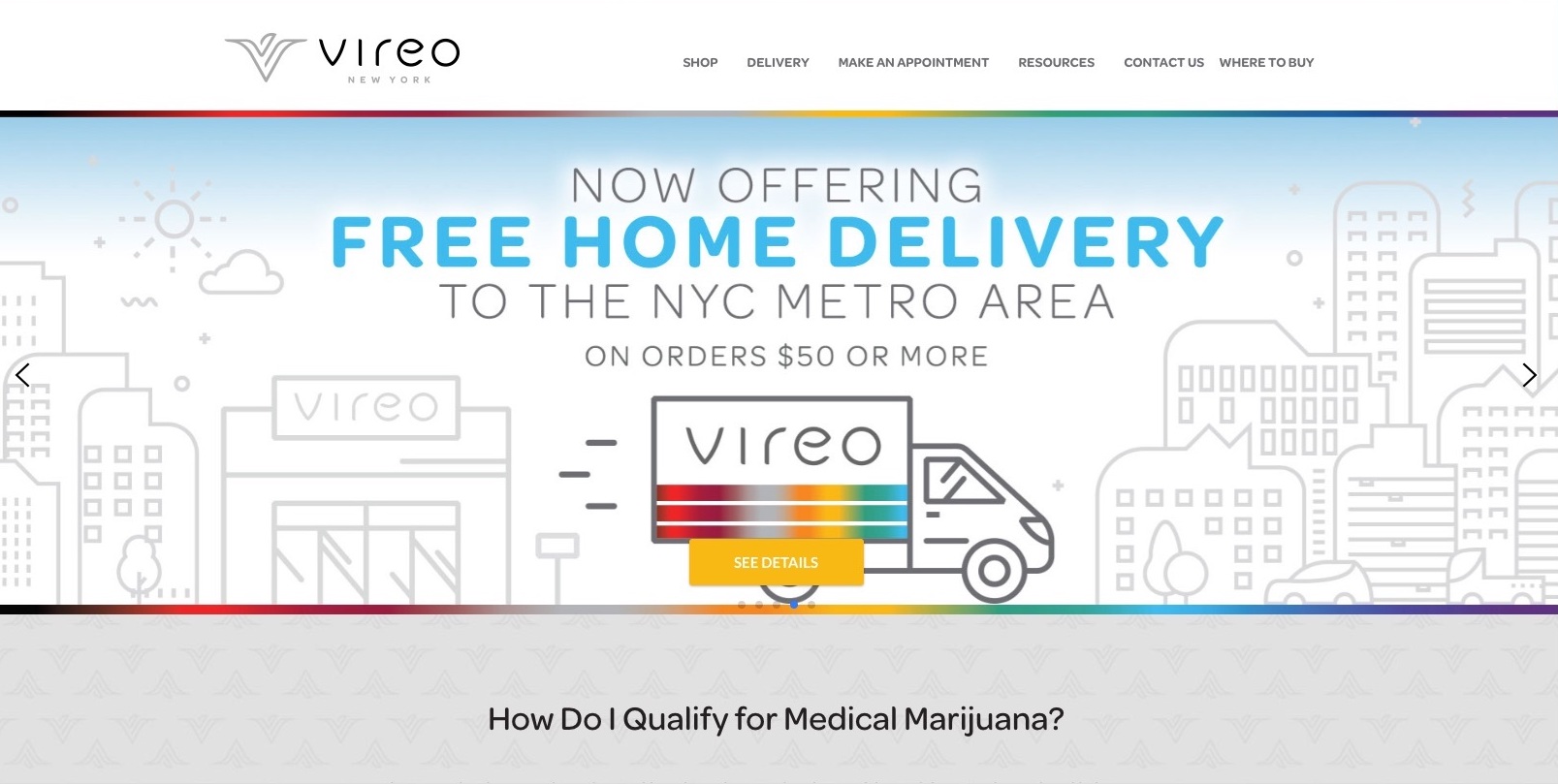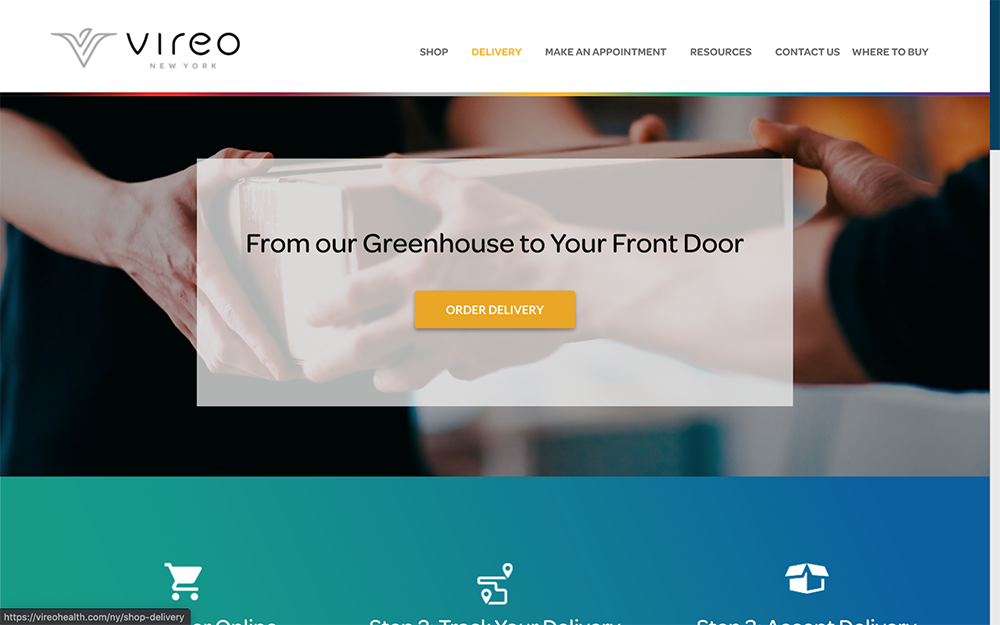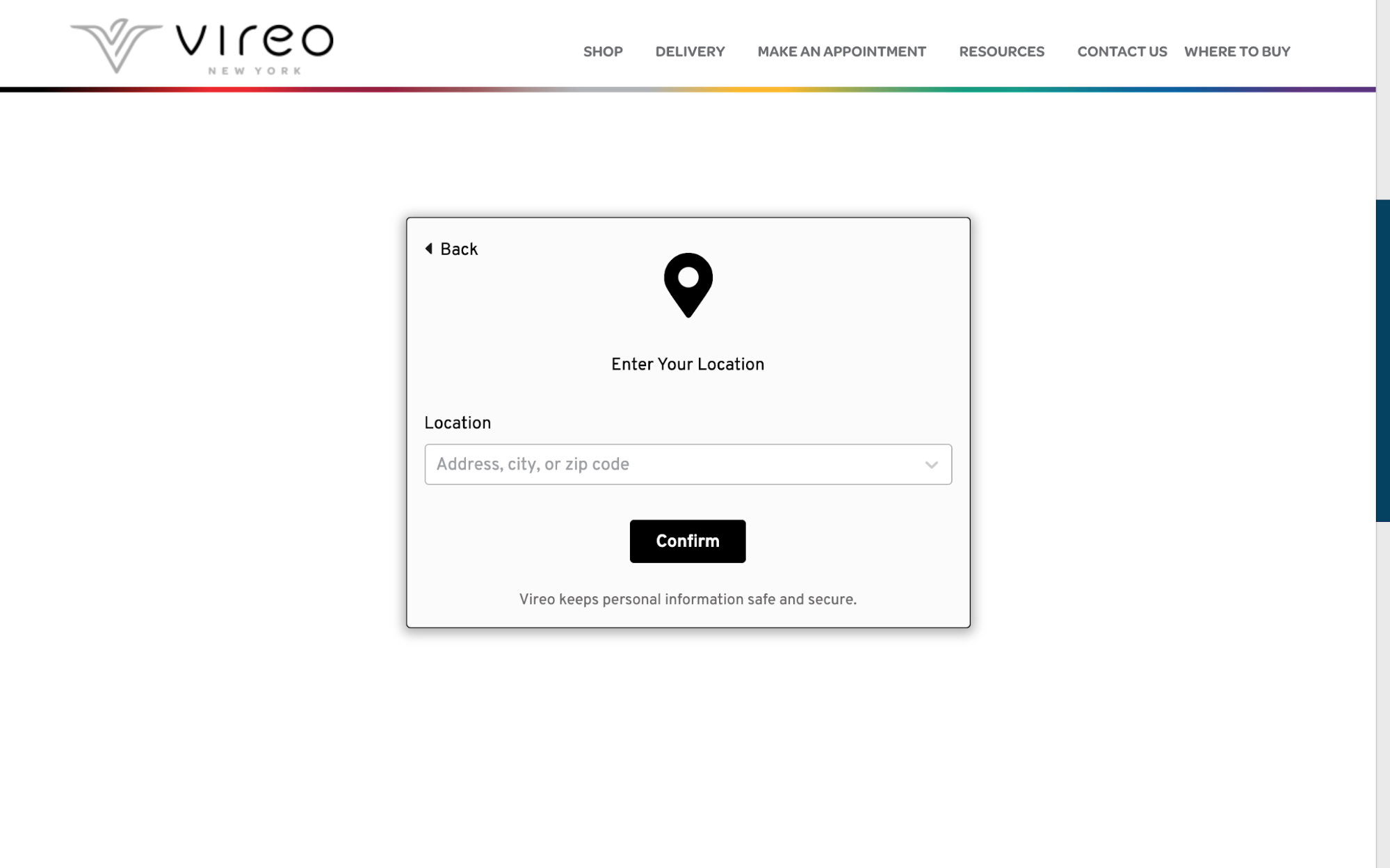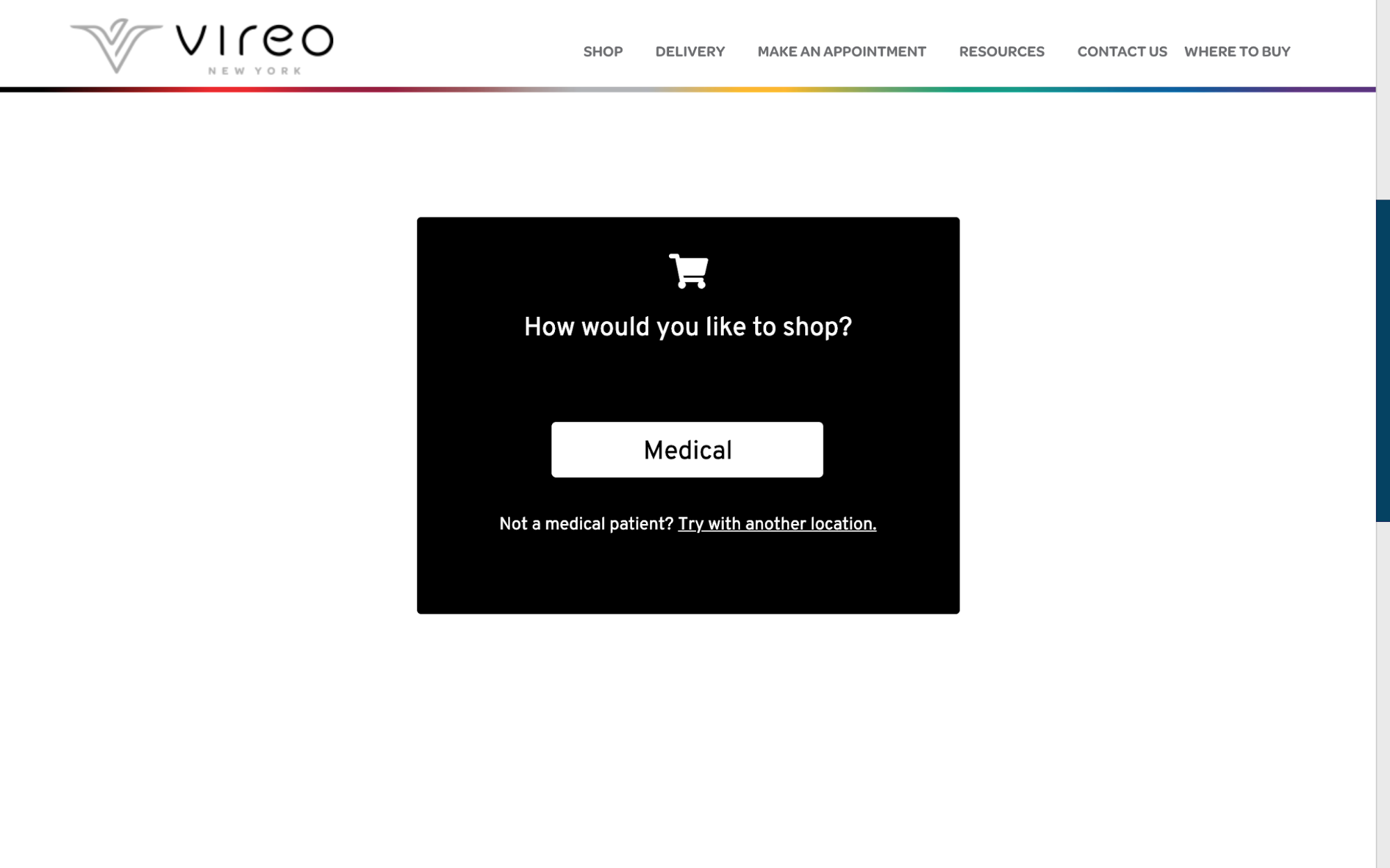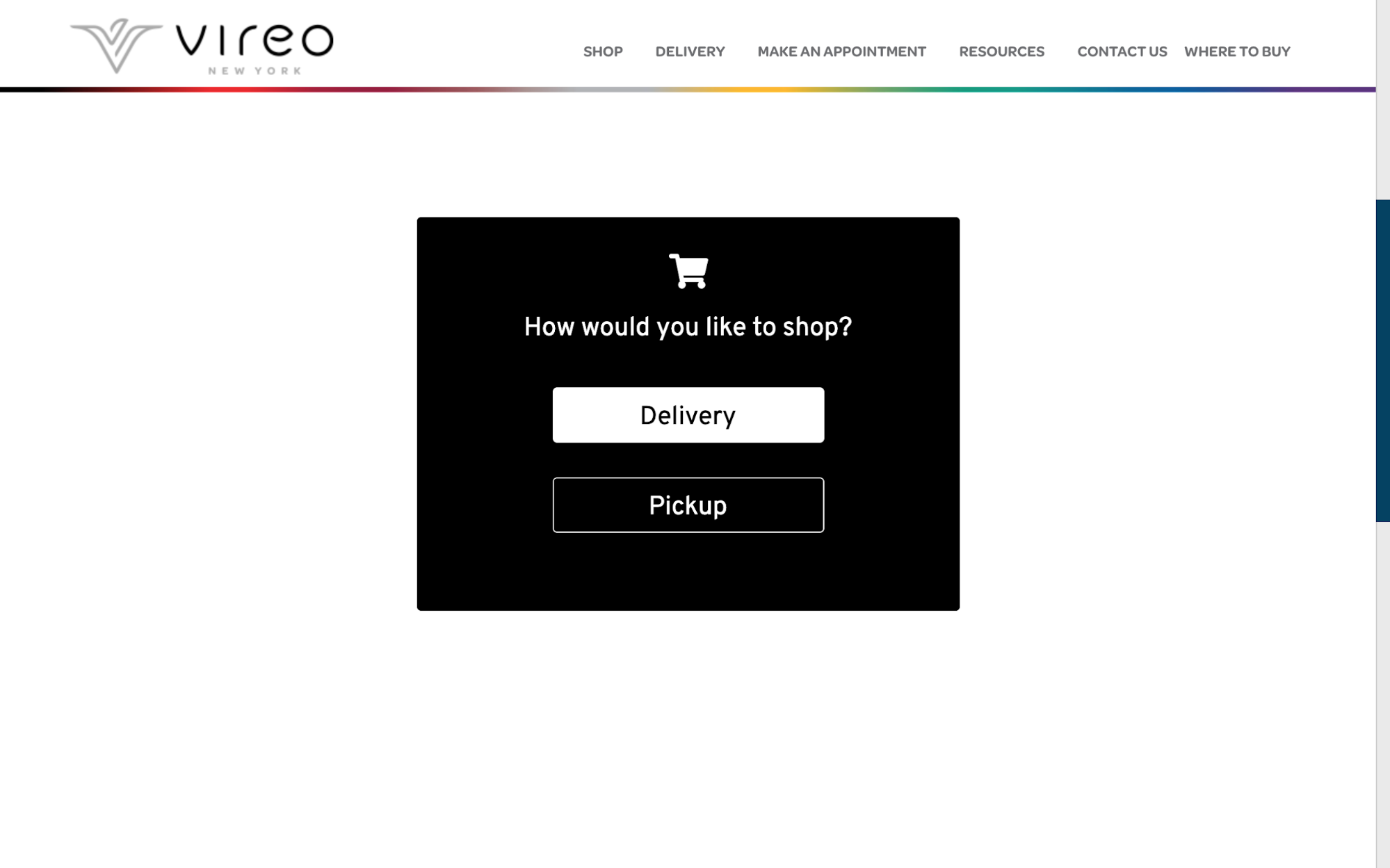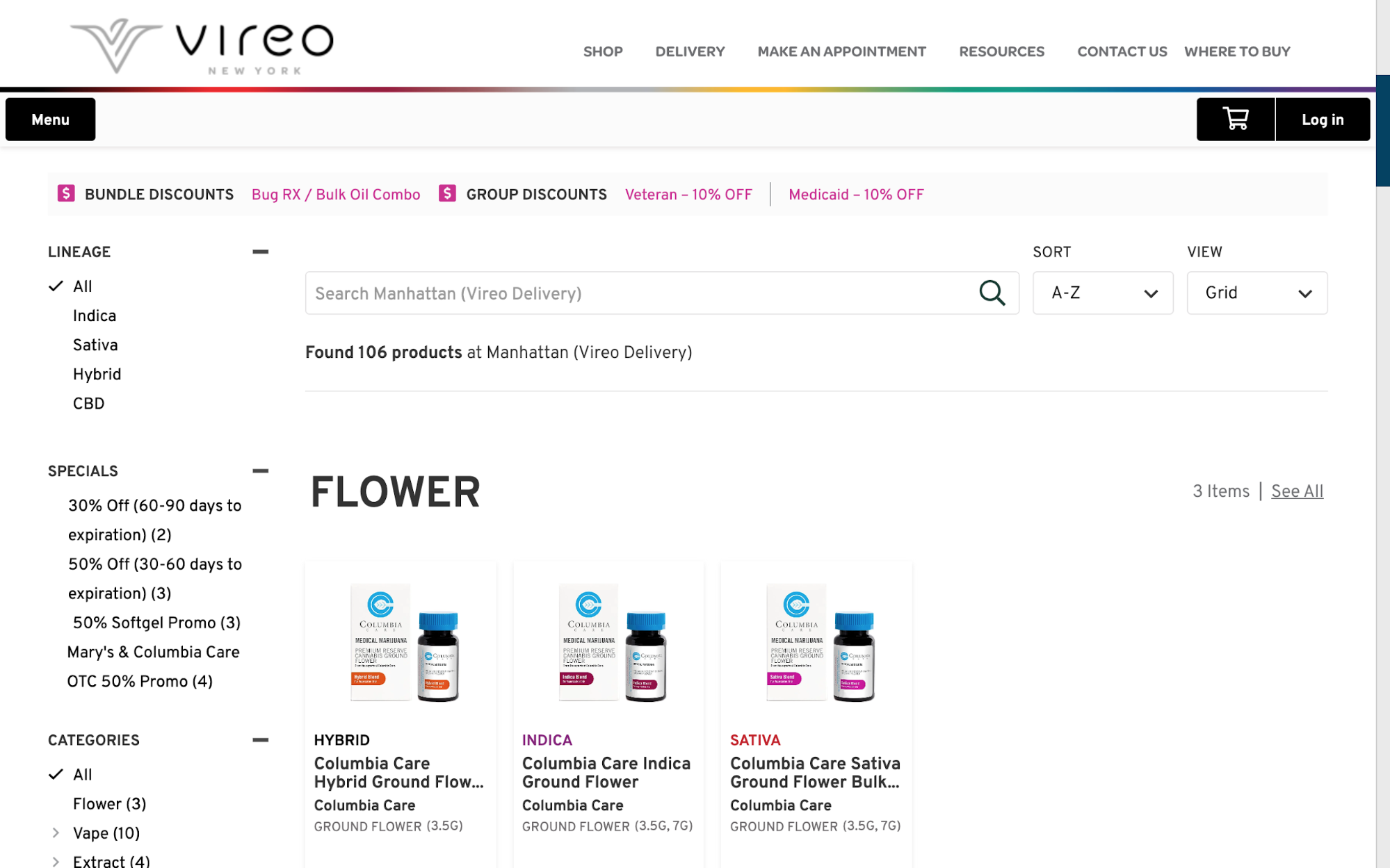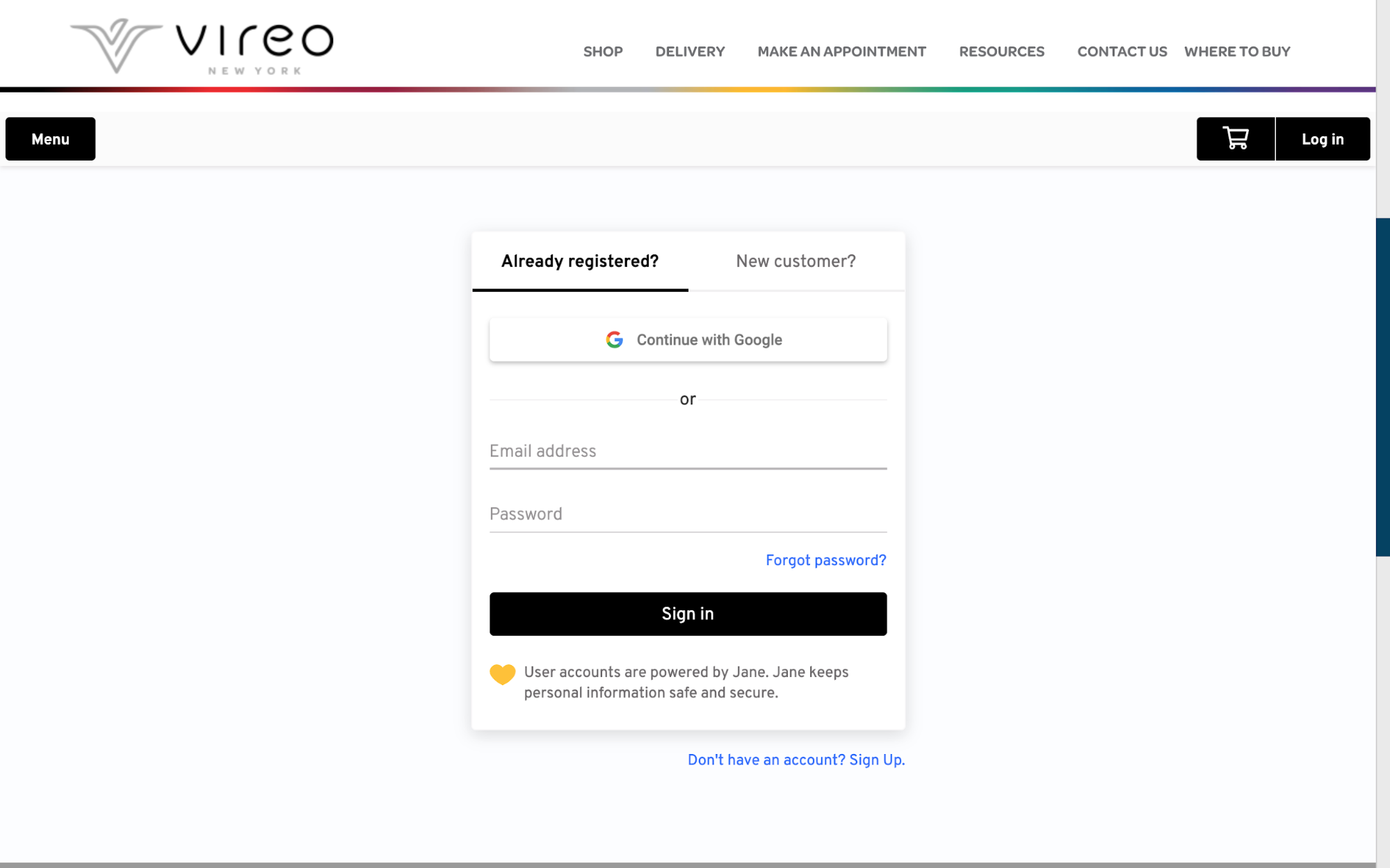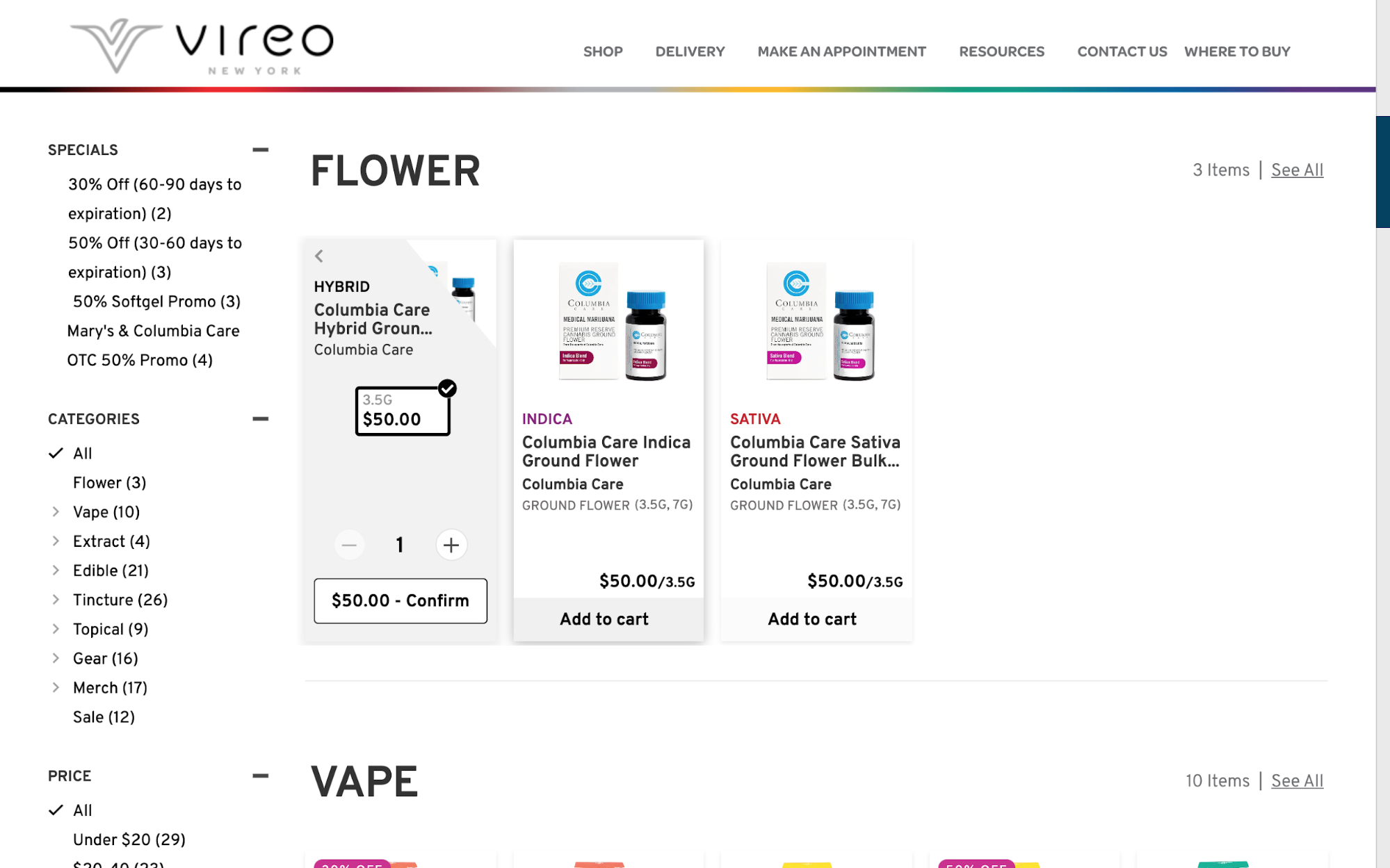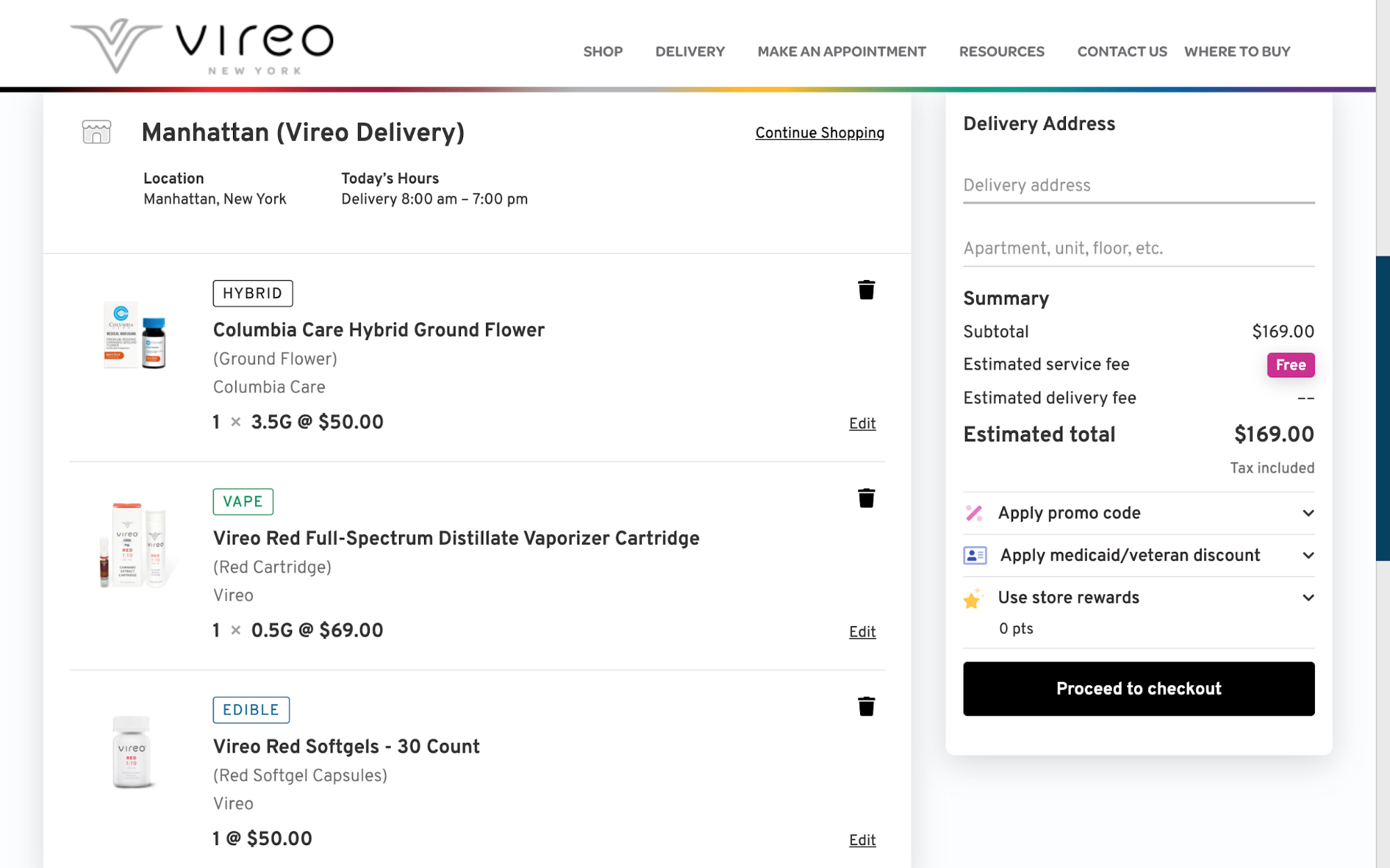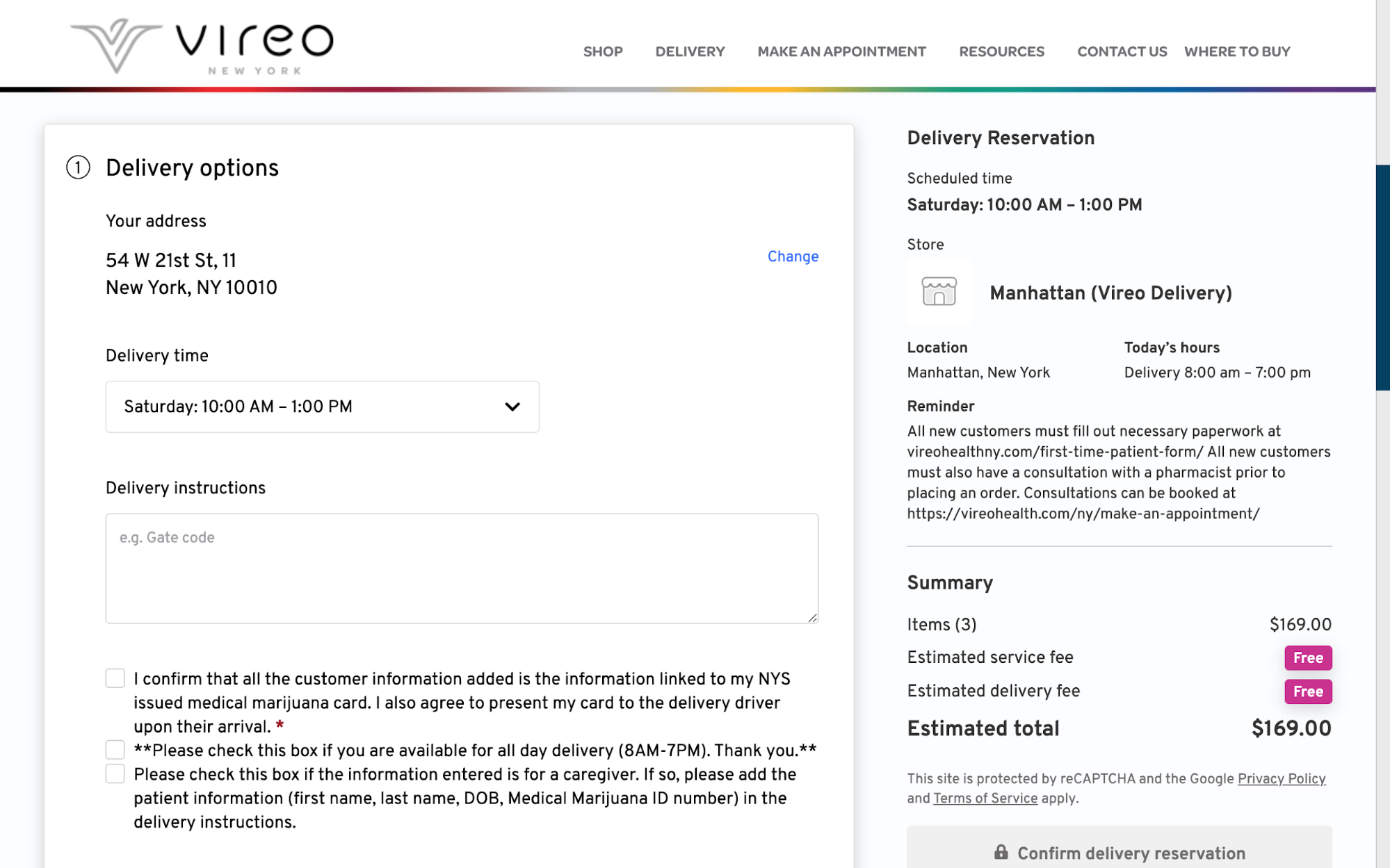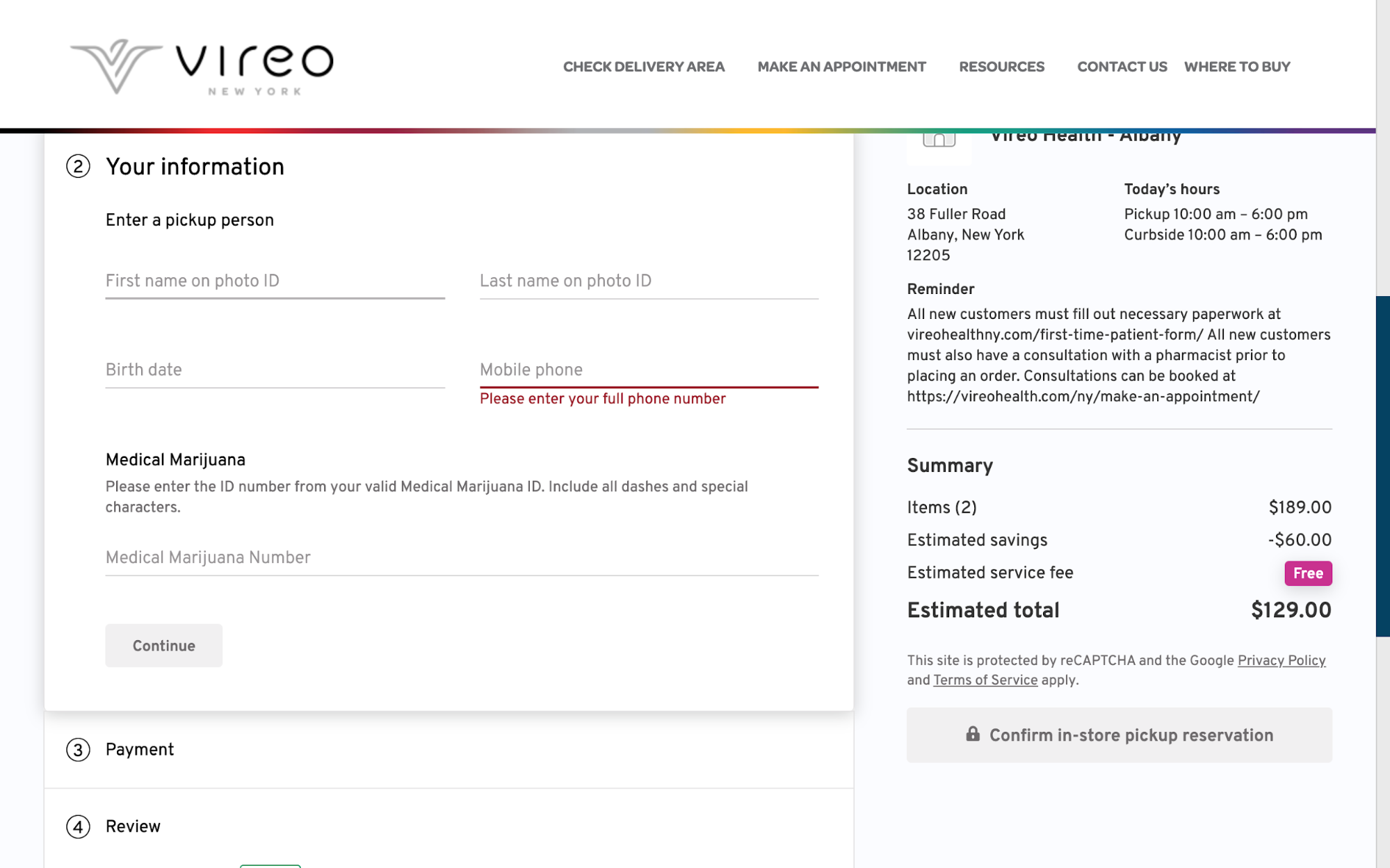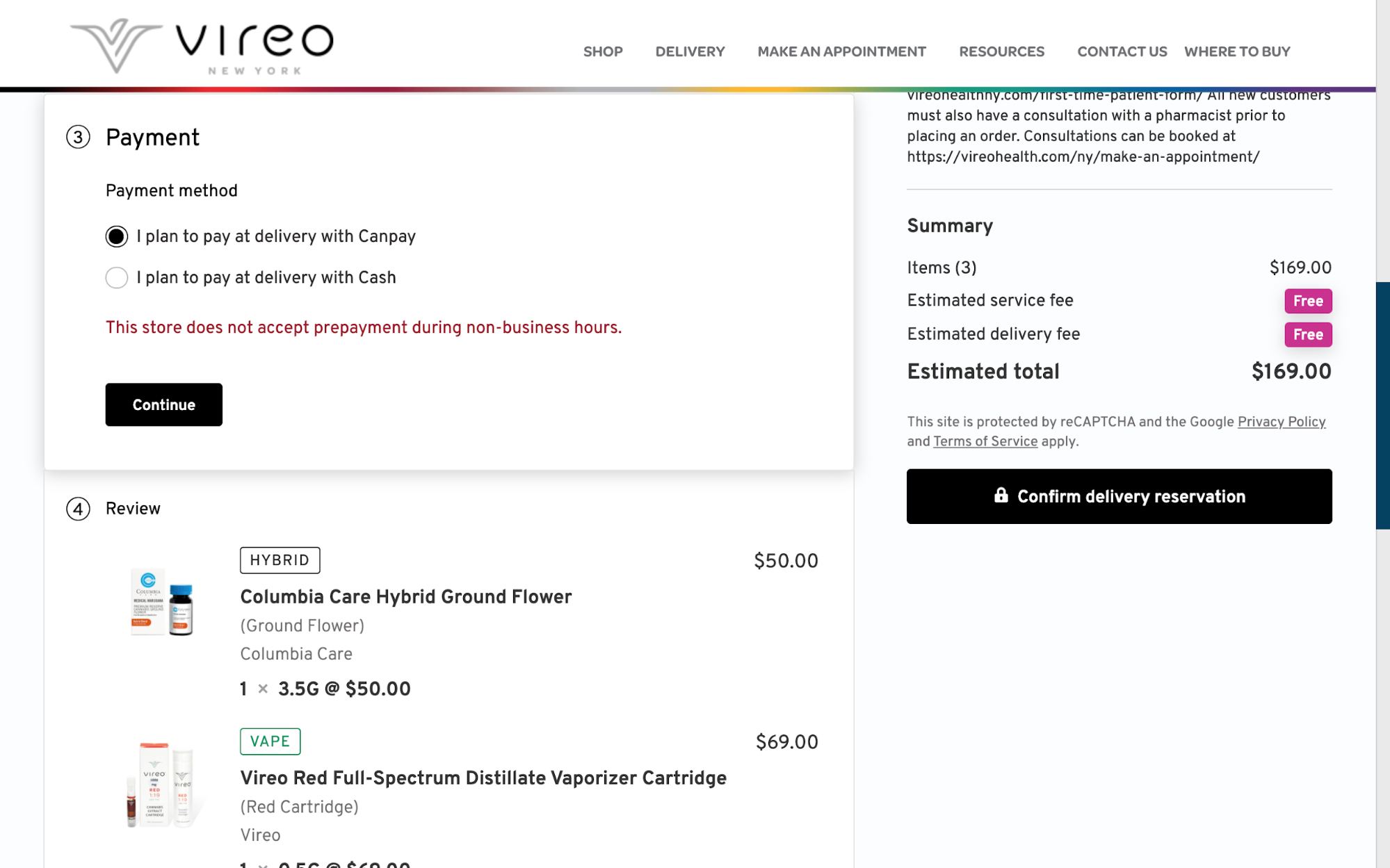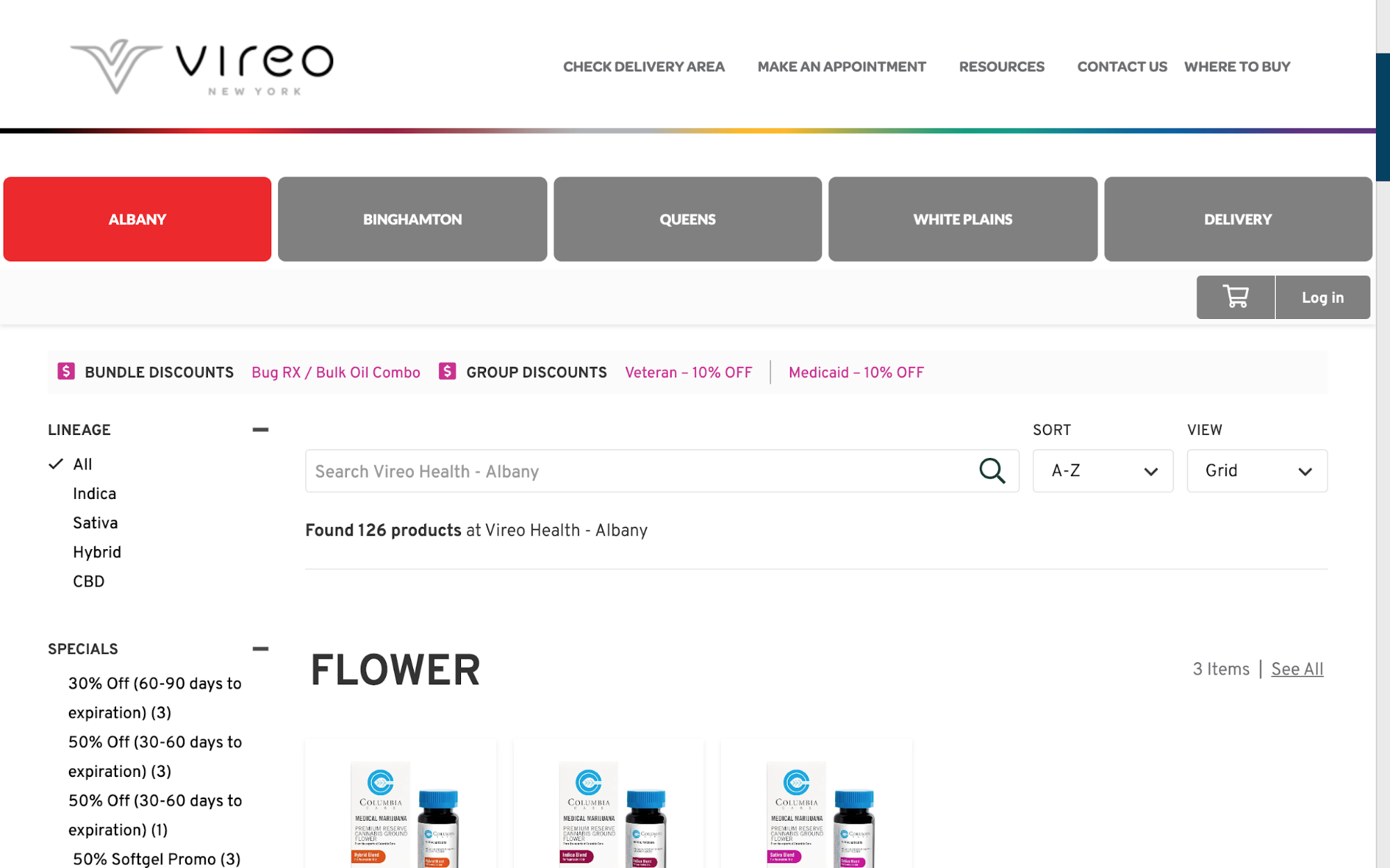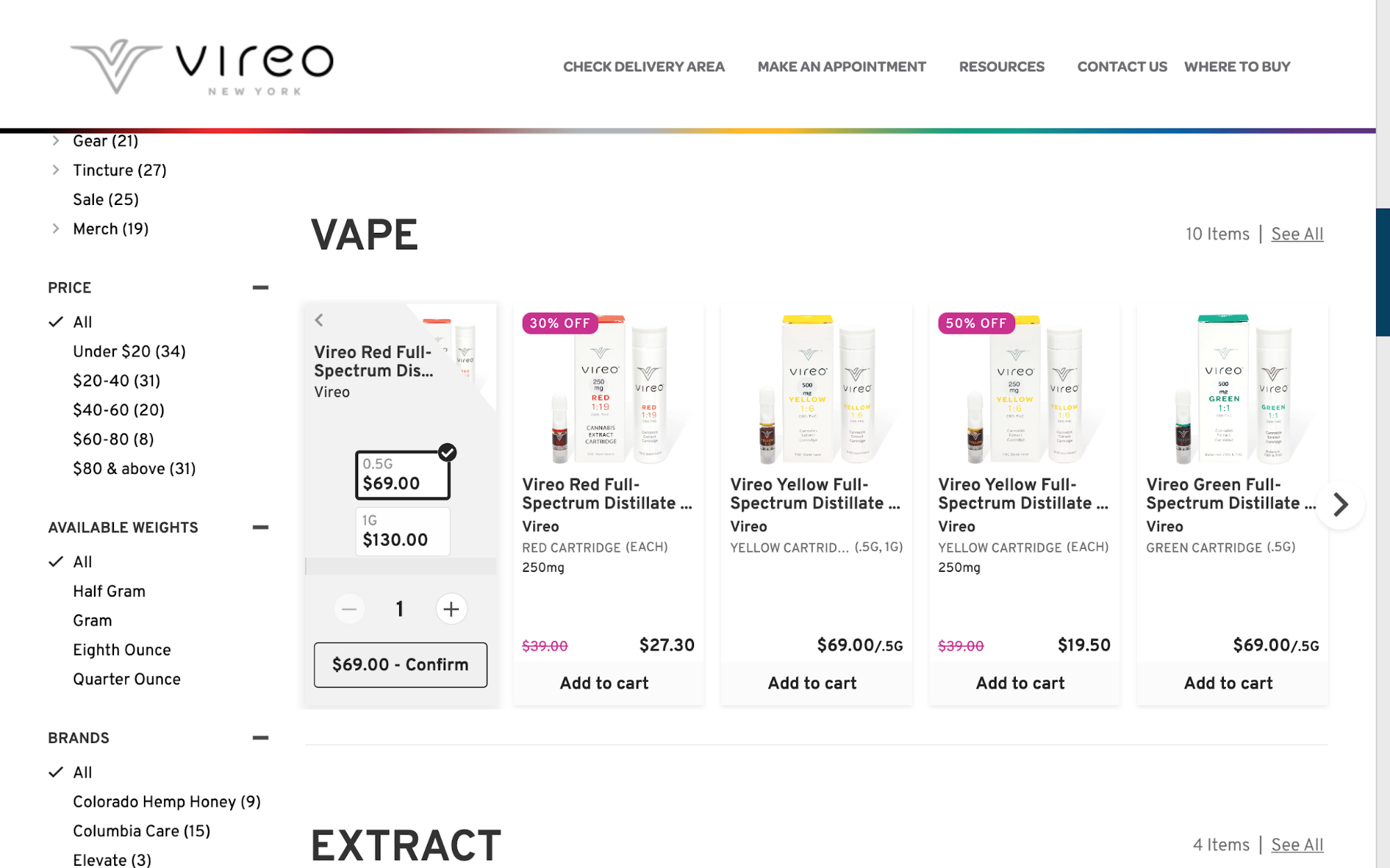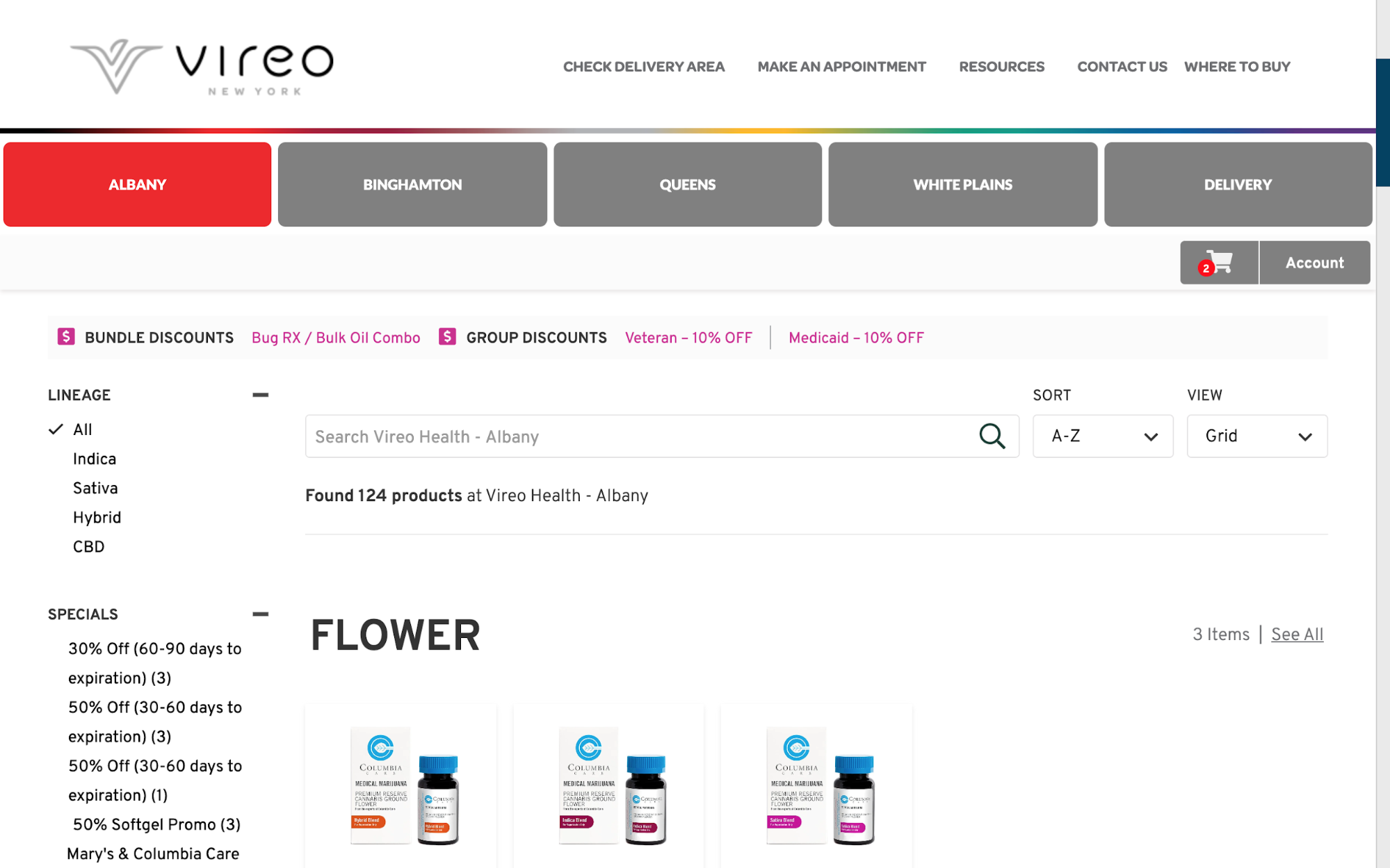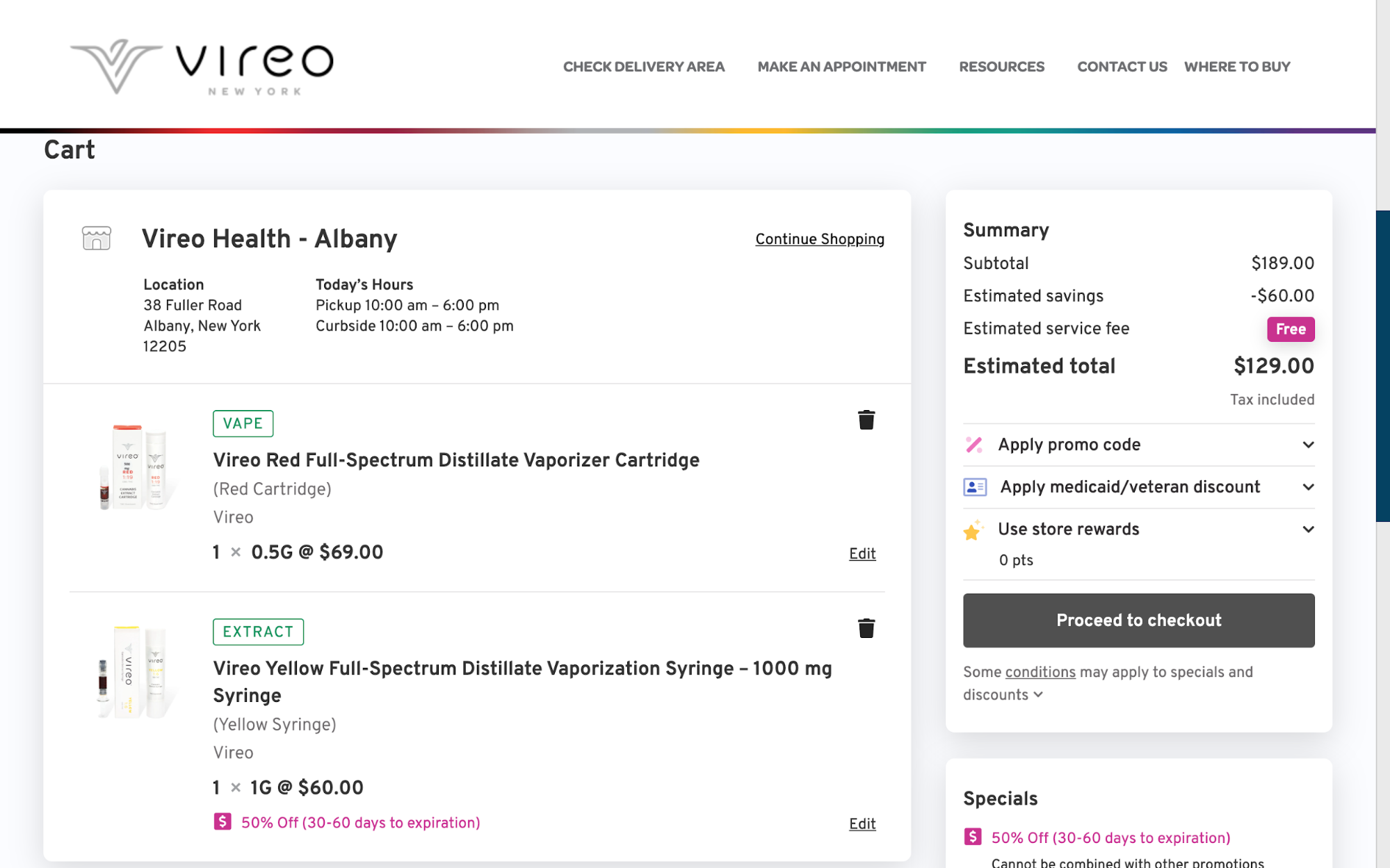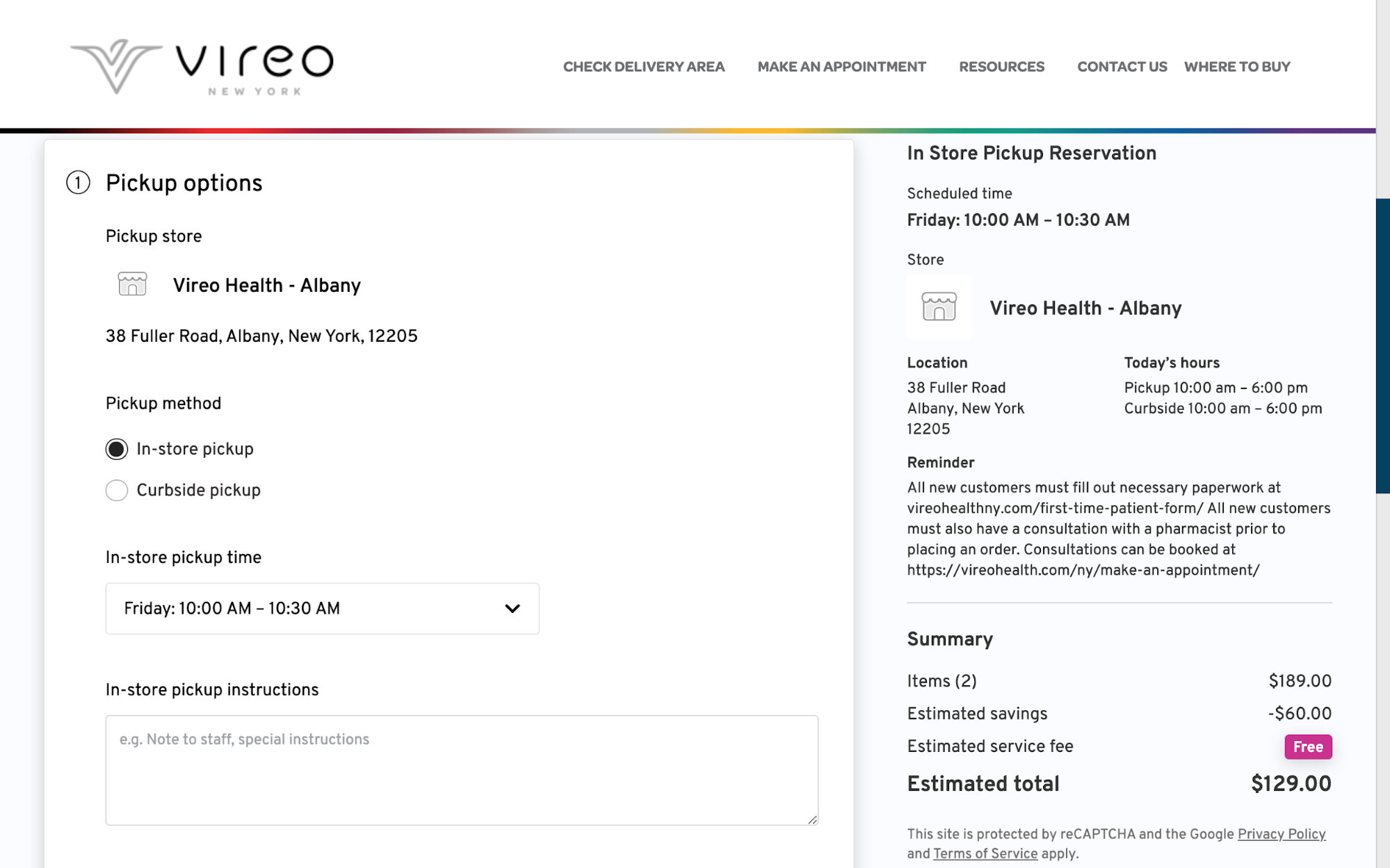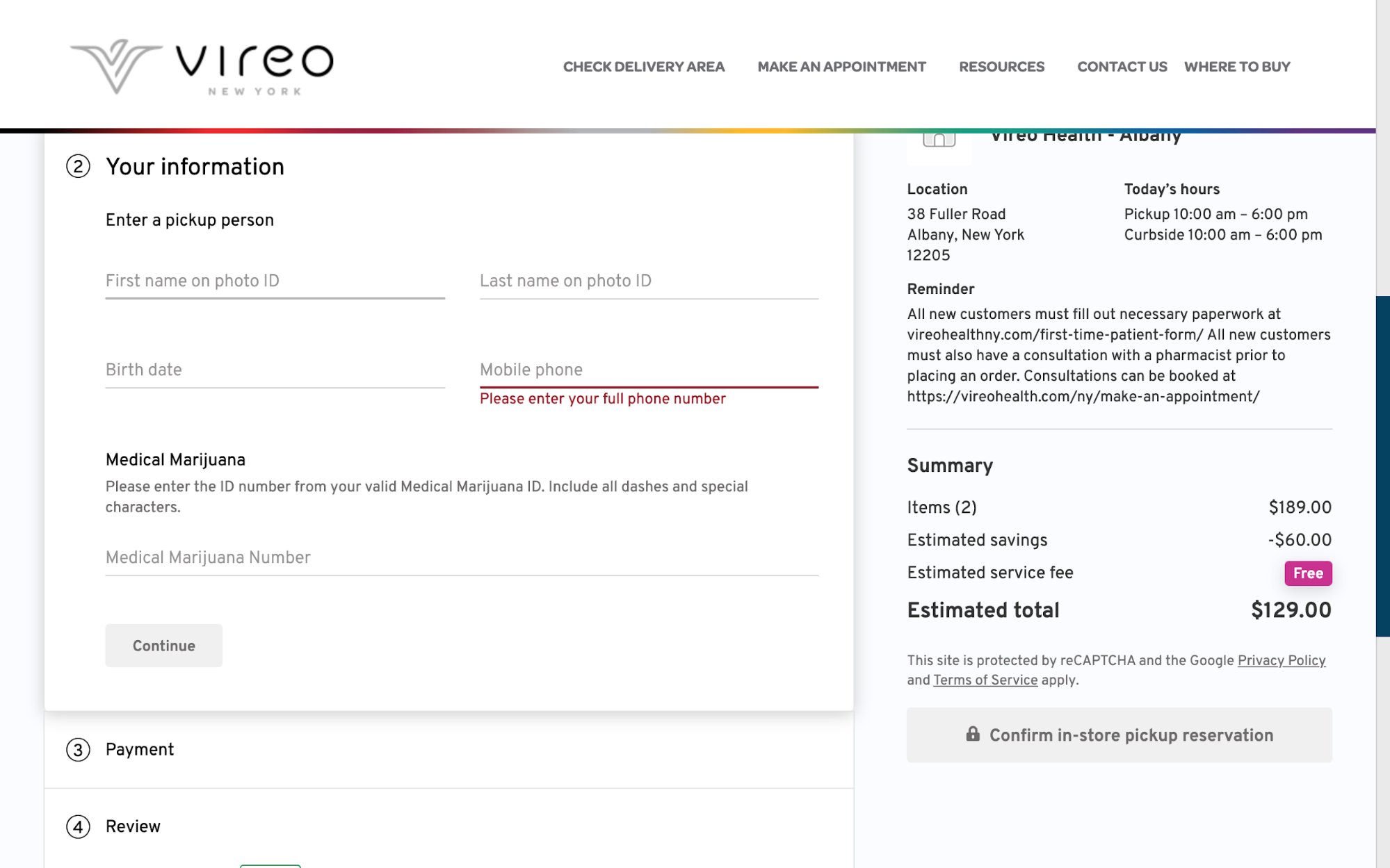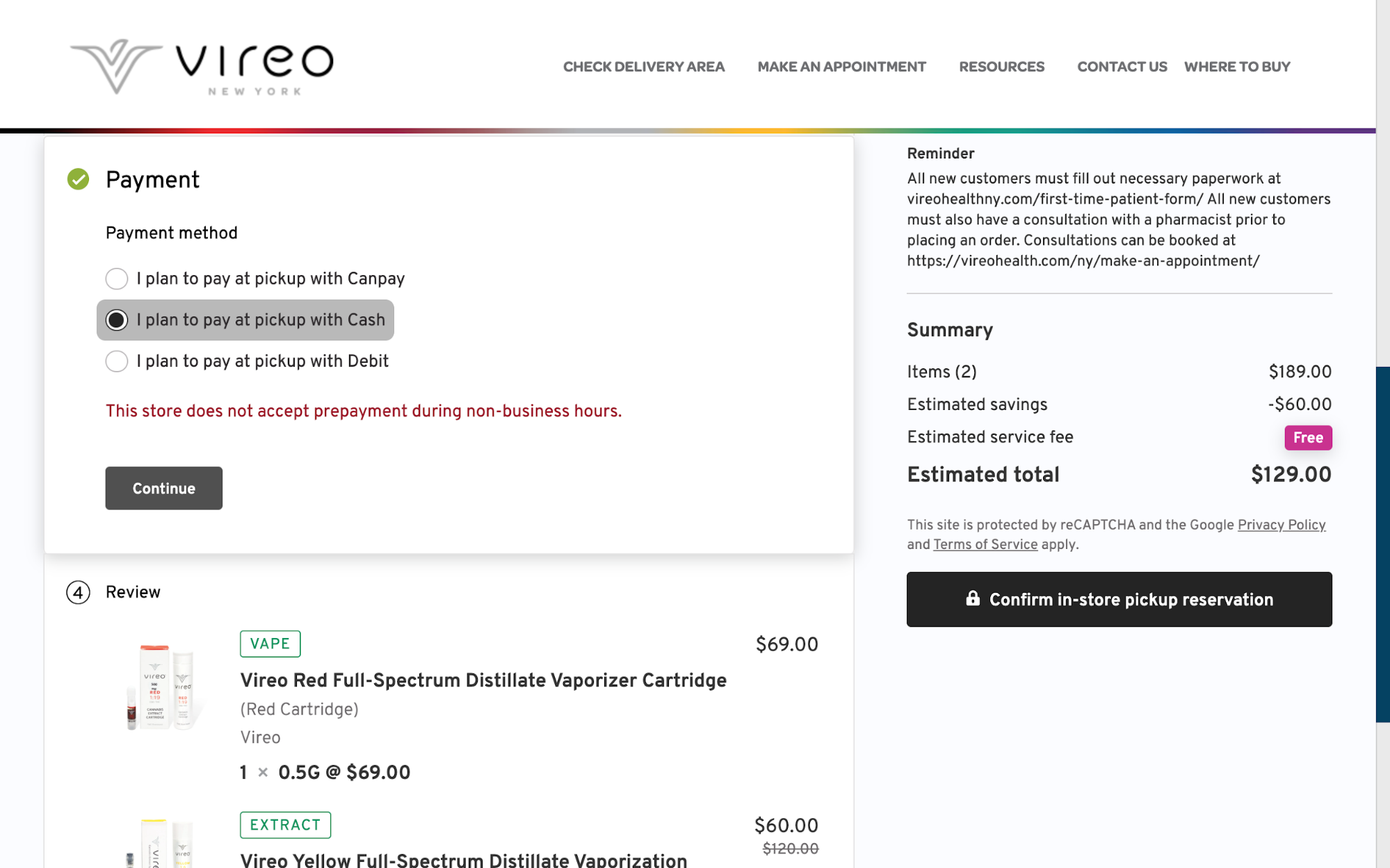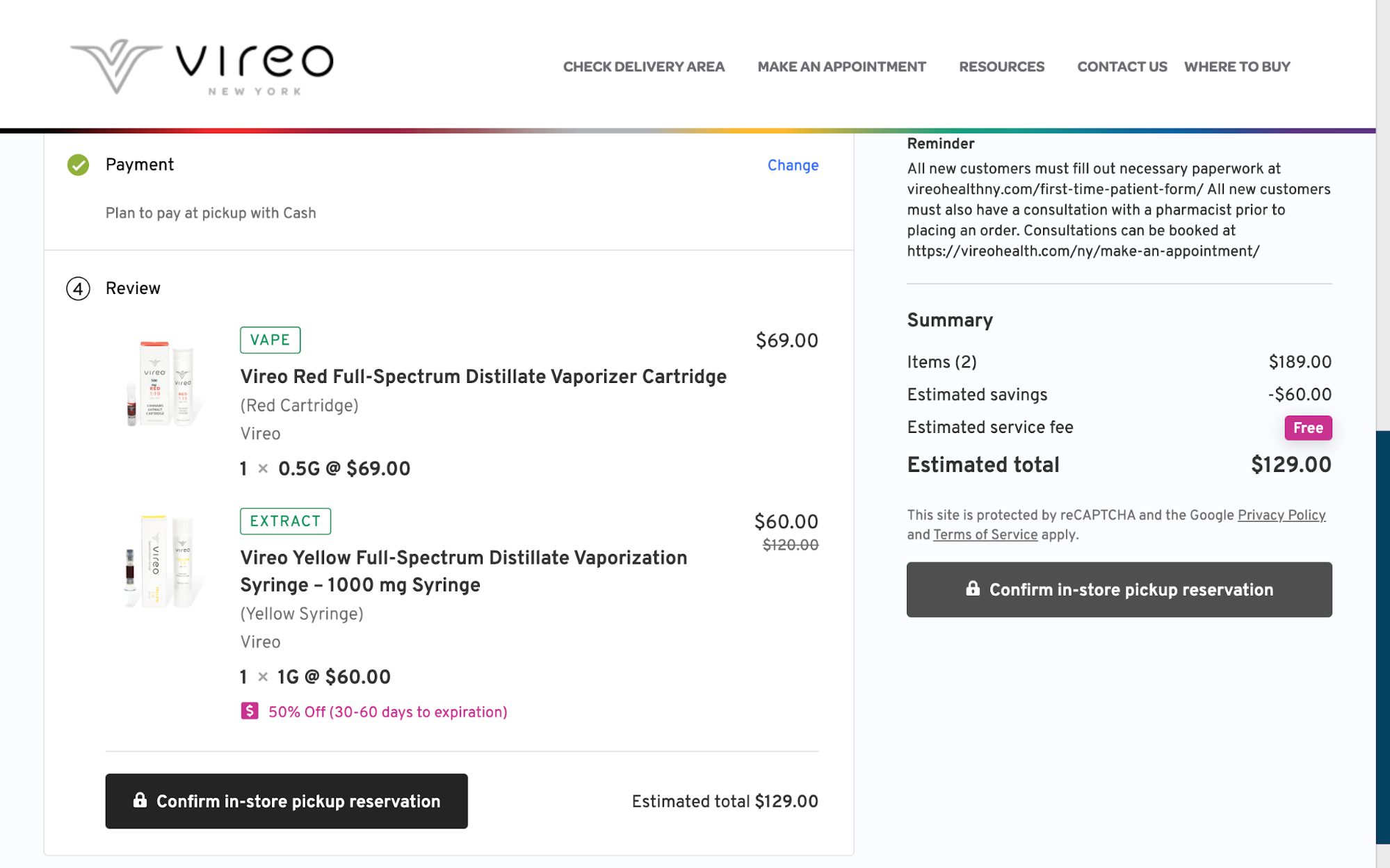How To Order Online With Vireo Health
Can’t make it by to shop in person right now? Not a problem. Thanks to our online ordering system you can order your cannabis products for delivery or pickup whenever it’s convenient for you.
How can you order online for delivery or pickup? Check out this step-by-step guide for everything you need to know!
Ordering Delivery from Vireo Health
The first step to ordering delivery is to click over to the delivery page from the link available on the front page.
Once there, click through to order online.
Afterward, you will be asked to enter your location. *Please enter your delivery address*.
Click the medical button and then click on ‘Delivery’ to be taken to your delivery zone’s special online menu.
Once you’ve done that, you will be brought to the home page of our online shop. From here, click the ‘Log In’ button in the top right corner and enter your credentials. If you don’t have an account, sign up to ensure expedited shopping on all future orders.
Once you are logged in, you can begin shopping and adding items to your cart. To add an item to your cart just mouse over the item and click ‘add to cart.’ Afterward, you can confirm your quantity and the cost.
When you’re all done shopping, click the cart icon in the top right section of the page, next to the login button.
Enter your address and any promo codes or discounts before clicking the ‘Proceed to checkout’ button on the right side of the page.
At the checkout page, you will need to select a timeframe for your delivery and provide any specific delivery instructions you may have.
After entering your delivery information, click on the section below titled ‘Your Information’. Enter your personal information and (if necessary) your medical marijuana number.
Click below on the section labeled ‘Payment’ and choose how you plan to pay.
Finally, you can review your order and confirm it by clicking on the ‘Confirm delivery reservation’ button.
Placing A Pick-Up Order From A Dispensary
If you would prefer to pick your order up yourself instead of waiting for delivery, you can place an online order for pickup from one of our dispensaries.
To start the process, mouse over the ‘Shop’ button on the navigation bar at the top of the page. Use the drop-down menu to select the location you would like to pick up your order from and click through.
Once you’ve entered the shop page, scroll down to find the ‘Log in’ button and click through. If you would like to change your pick-up location you can do by clicking any of the available location buttons above the cart and checkout.
Enter your credentials or make a new account when you get to the login page.
After logging in, you can start shopping. To add items to your cart just mouse over the item and click ‘add to cart’. Afterward, you can confirm your quantity and the cost.
When you’re all done adding items to your cart, scroll upwards and click on the cart icon in the top right, next to the login button.
Once you’re at the cart page, take a look over your order to make sure it’s right and enter any applicable promo codes and discounts before clicking the ‘Proceed to checkout’ button on the right side of the page.
Once you’re at the checkout page you can select the type of pickup you prefer (in-store or curbside) and provide any relevant pickup instructions.
Click on the section below labeled ‘Your Information’ and enter your personal info.
Click on the section below titled ‘Payment’ and select your preferred payment method.
Click down to the ‘Review’ section and take a look over your order to make sure that it’s correct before clicking the ‘Confirm in-store pickup reservation’.
Thanks and let us know if you have any issues by visiting the Contact Us Page.