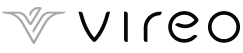Ordering Cannabis Online: How To Order Cannabis Online Right Now With Vireo
Did you know that Vireo NY now accepts online orders for in-store pickups or delivery in New York City, Nassau, Westchester, and parts of Suffolk County and Putnam County? If you can’t find the time to drop by one of our stores right now, just use our online menu to place an order for later pickup or delivery. Ordering cannabis online is easy and convenient. Here’s how you can place an order online right now.
Ordering Cannabis Online For Pickup
To start the ordering process, go to our homepage and hover over the ‘shop’ button in the top menu until a drop down menu appears. Select your location to proceed.

After you’ve entered our shop, click the ‘Log In’ button in the upper-right part of the menu to continue.
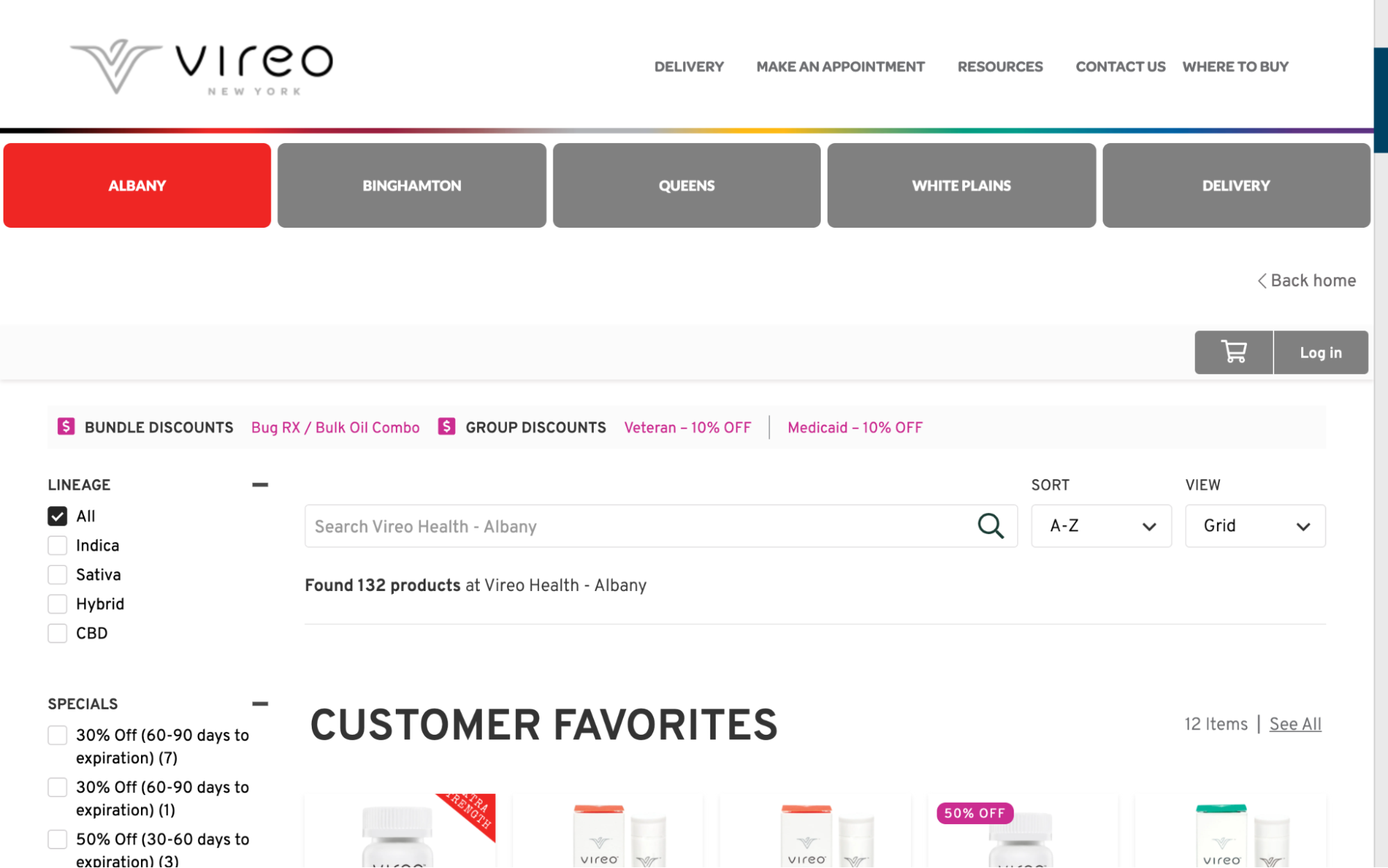
Once you’re at the login page, just enter your email address and password to continue. If you don’t have an account with us, just click the ‘Don’t have an account? Sign Up.’ button below to register an account. It’s easy and safe to get started!
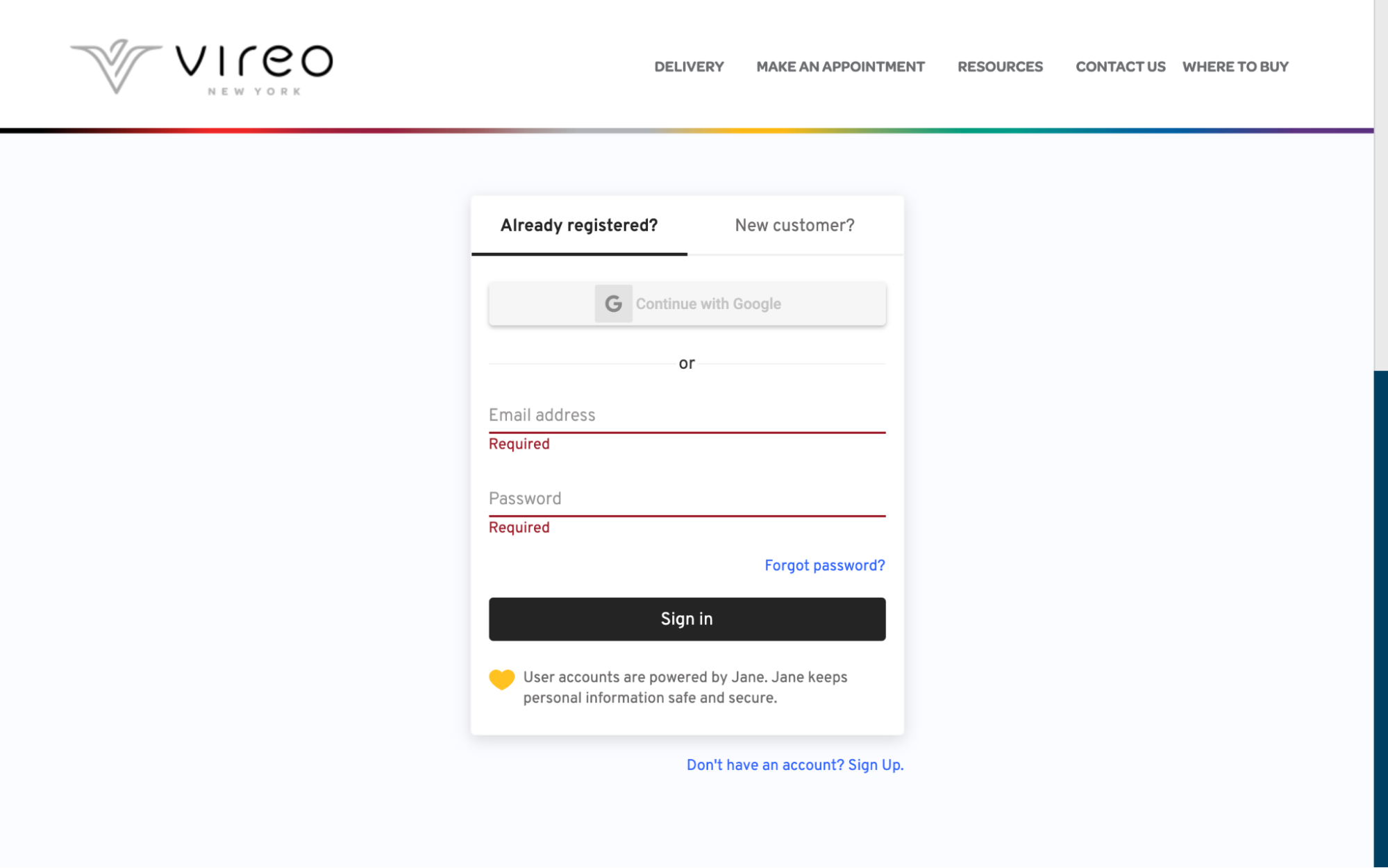
Once you’re all logged in, you can begin to shop the store. Click on the product you want to add to your cart and a confirm button will pop up. Click on ‘Confirm’ and the product will be automatically added to your cart.
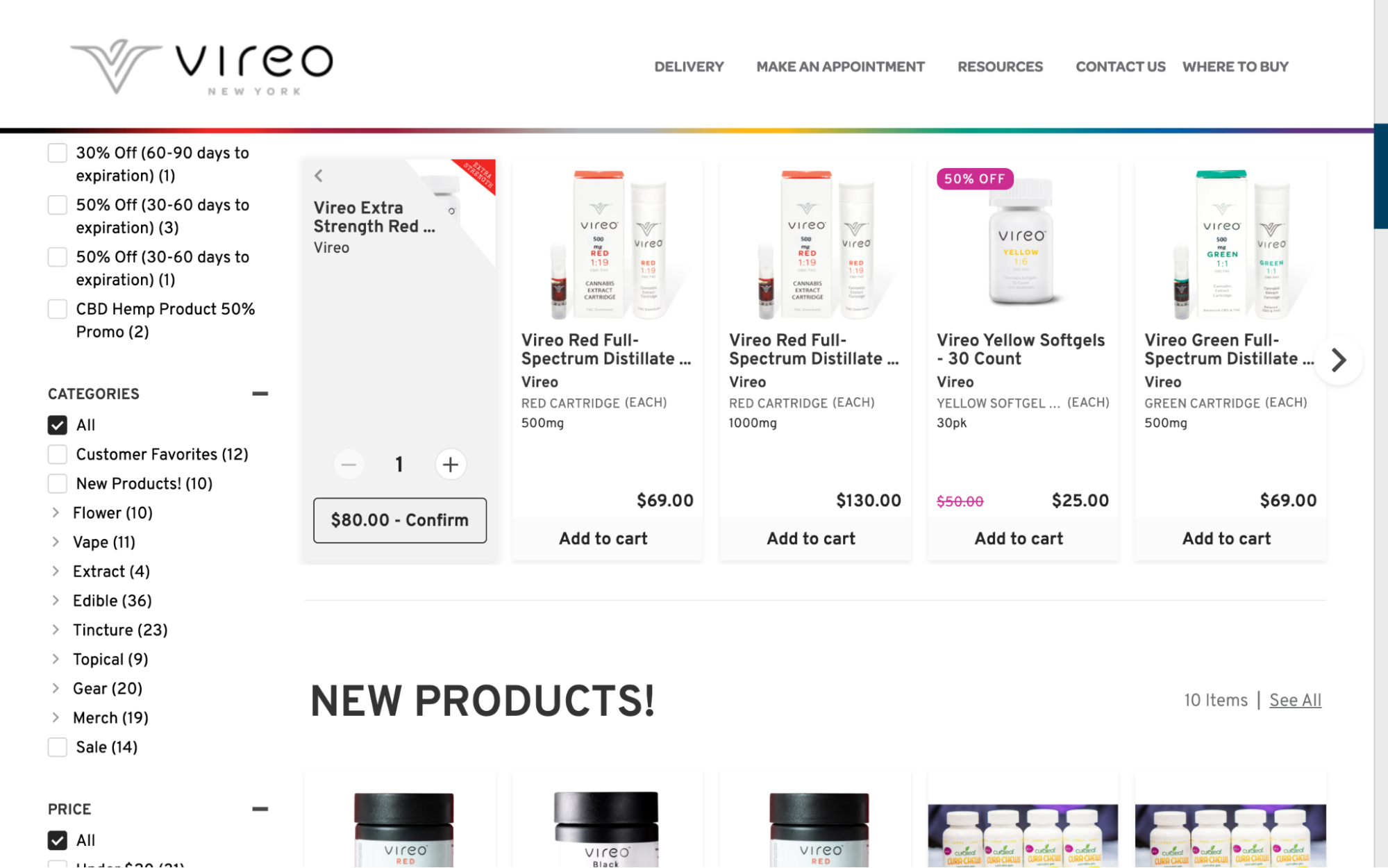
Once you’re done adding items to your cart, click on the cart icon next to the account button to go to your cart and begin the checkout process.
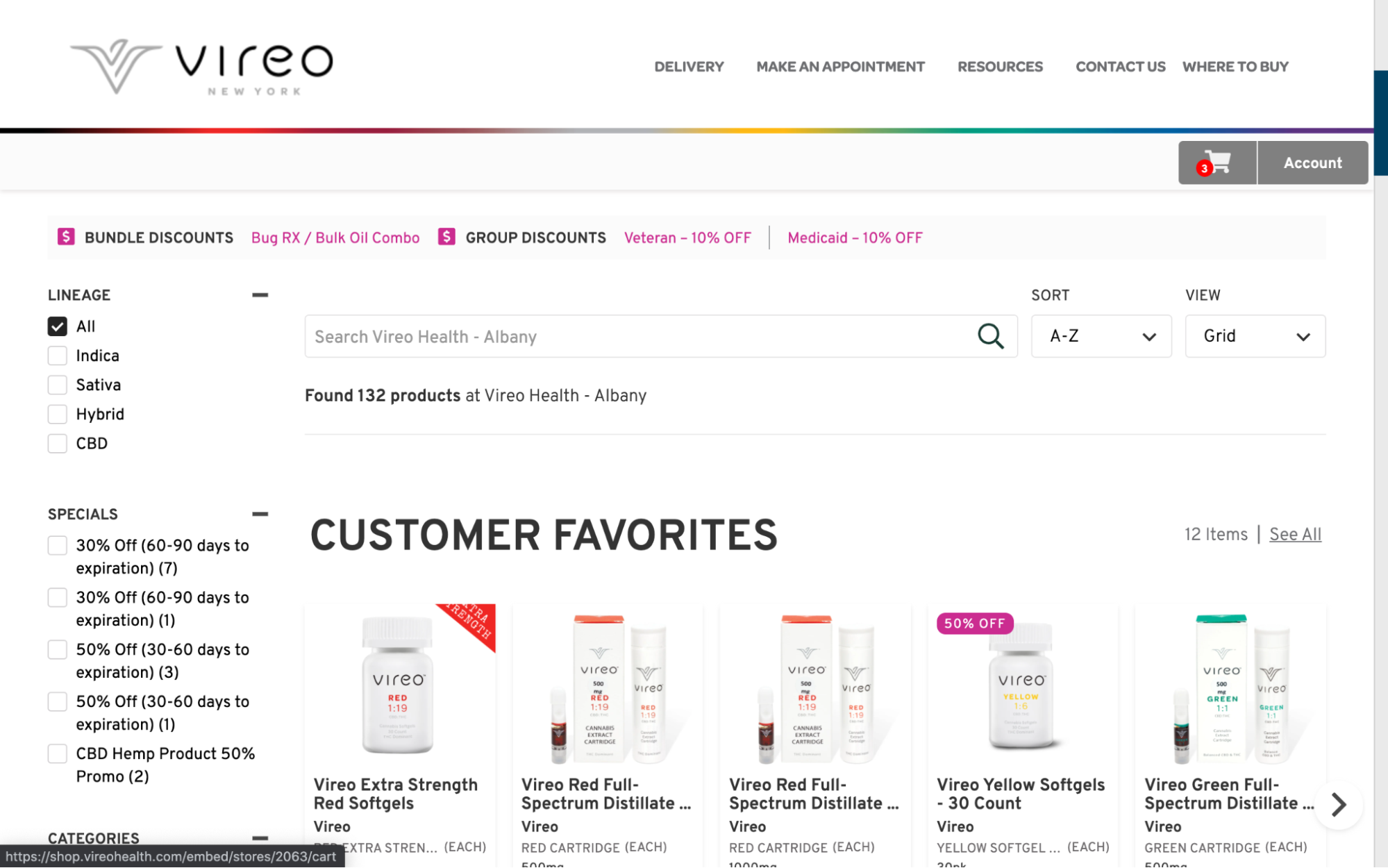
Have a look over the items in your cart. Once you’re sure that everything looks right, click the ‘Proceed to checkout’ button on the right side of the screen.
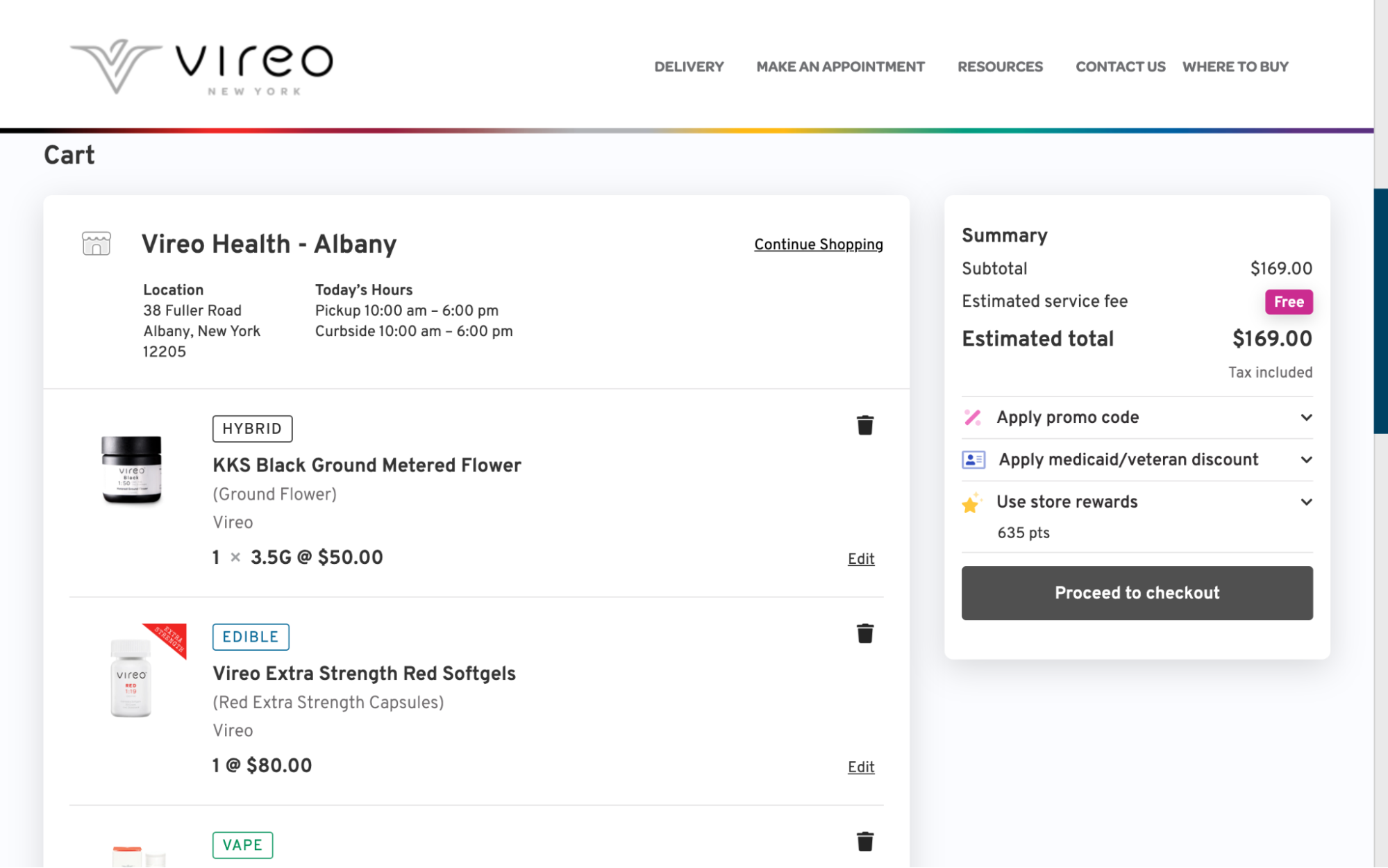
The first part of the checkout process will require you to select your desired pickup options. Let us know whether you would like to pick your order up in-store or curbside and choose your preferred pickup time. You can also take this opportunity to place any pickup comments on your order.
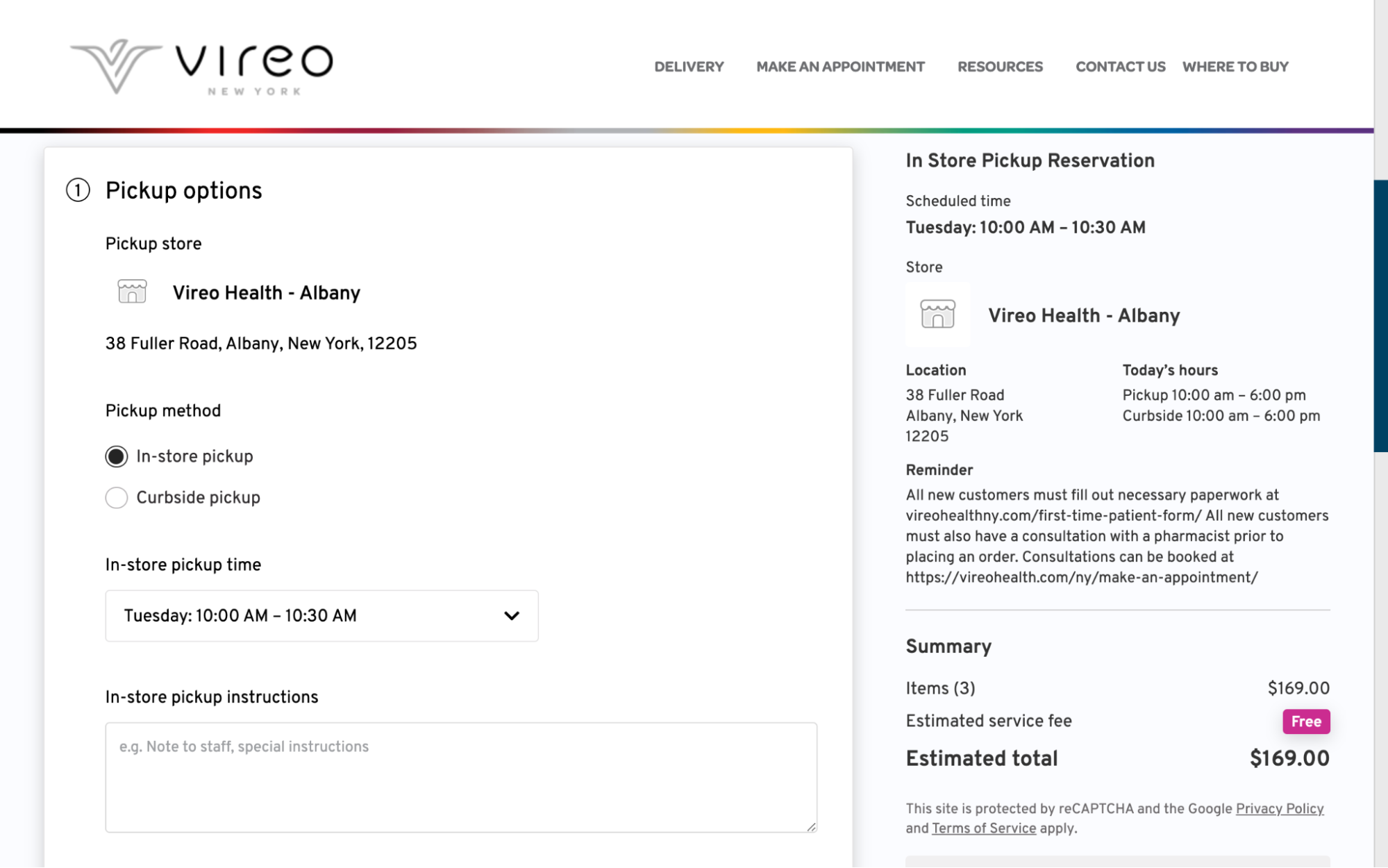
Next, take a moment to look over your personal information and ensure that everything is filled out and correct.
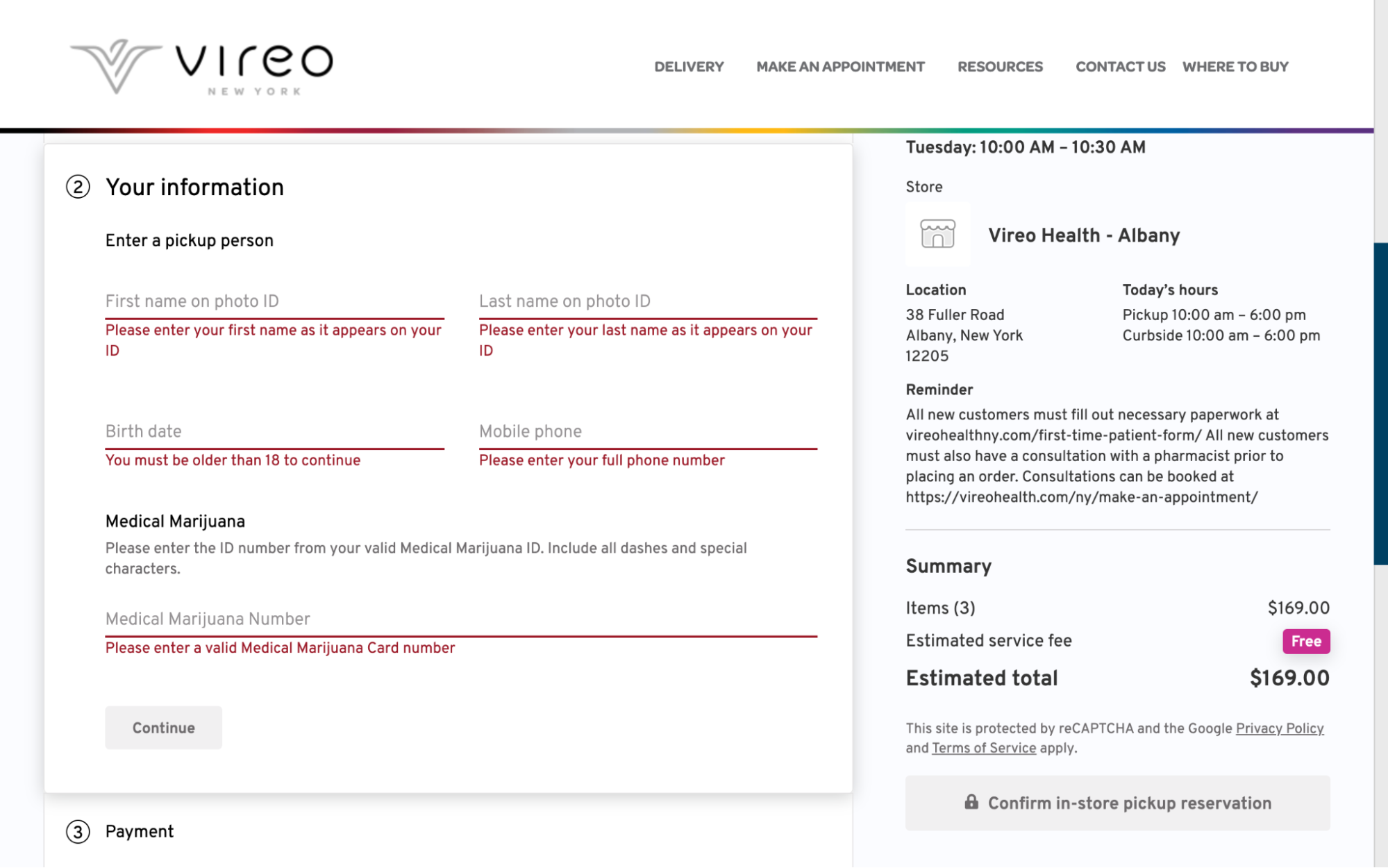
Afterward, take a moment to let us know how you intend to pay for your order.
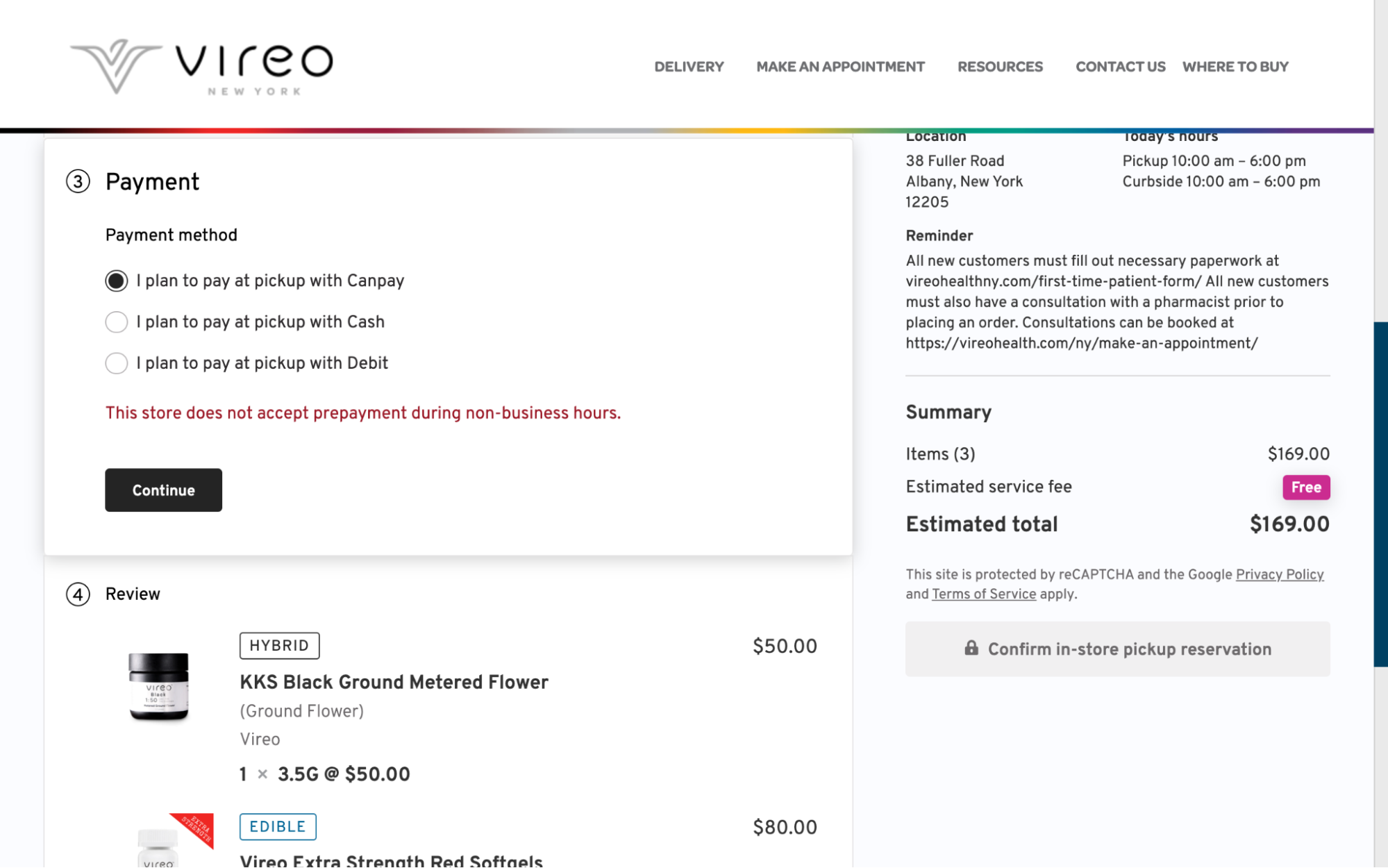
The last step is to review your order and finish the checkout process. Once you’re sure that everything is good to go, click the ‘Confirm in-store pickup reservation’ button to finish the ordering process.
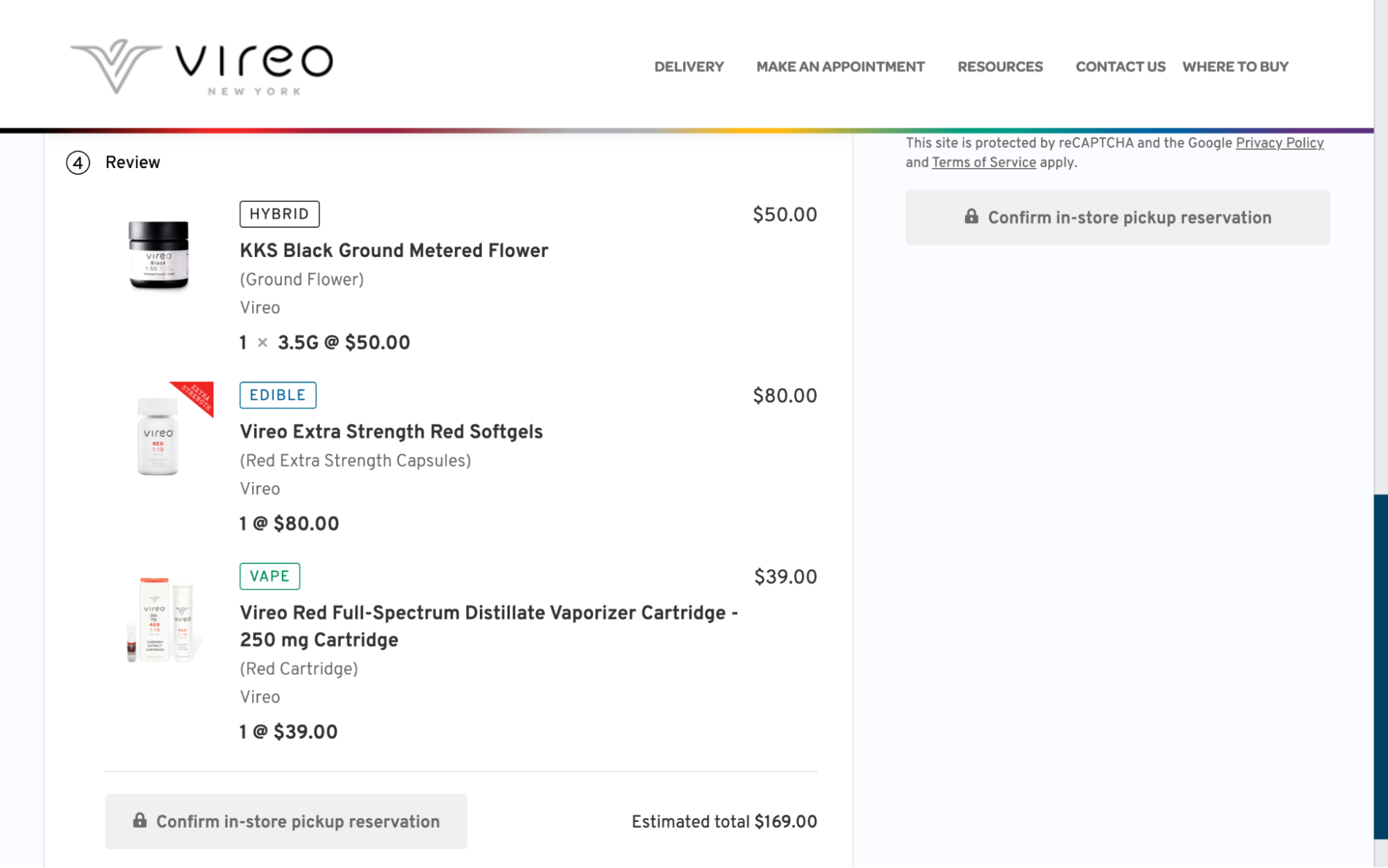
Ordering Cannabis Online For Delivery
Depending on where you live, ordering cannabis online doesn’t have to be limited to pickup. The process to place an order for delivery is very similar to ordering for pickup but with some slight differences. From the home page, mouse over the ‘shop’ button in the top navigation and click on ‘delivery’. Once you get to the delivery page, either confirm your location or change it using the ‘Change my location’ button.
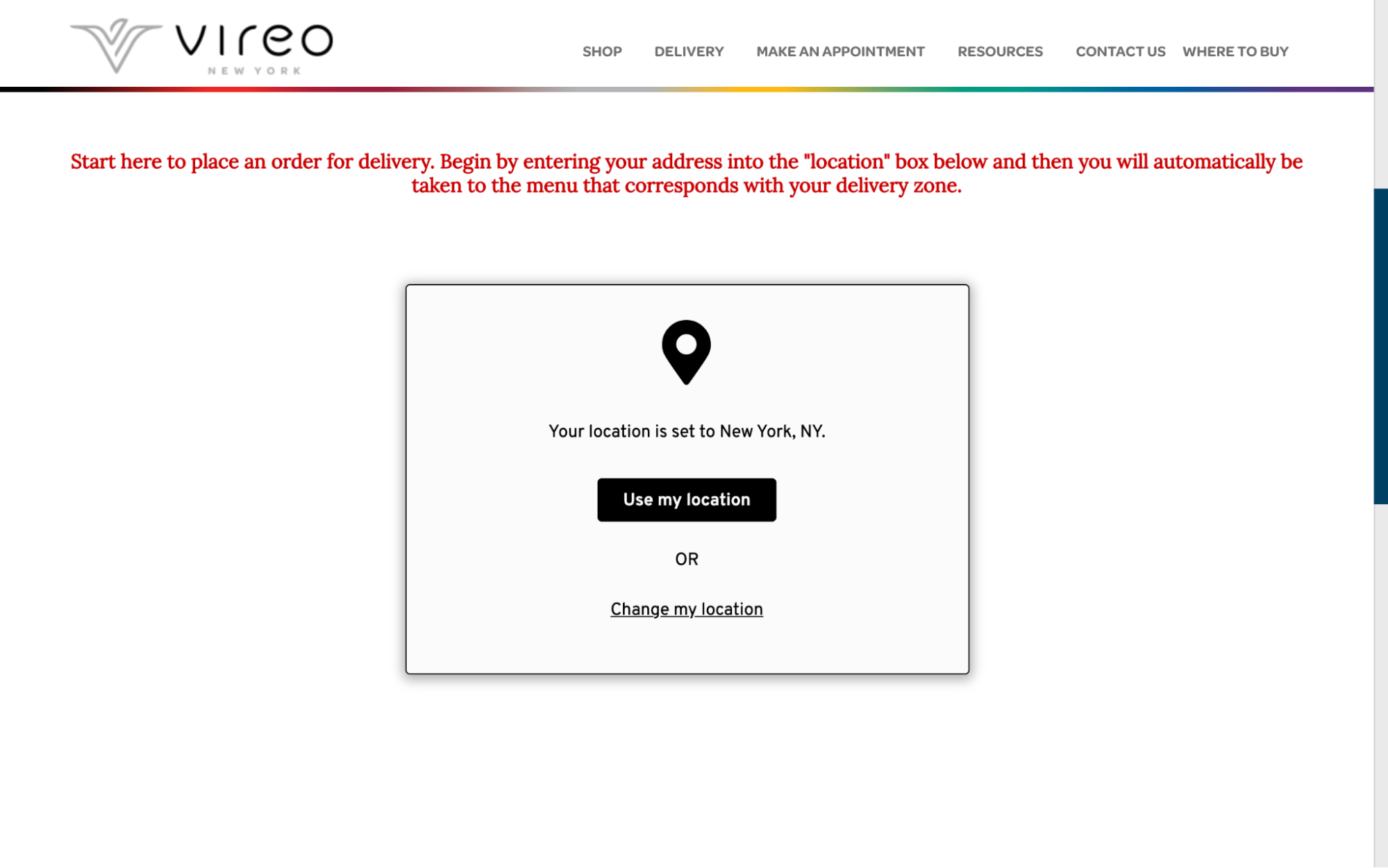
After, the available delivery options will pop up for your location (recreational or medical). Click on the ‘Medical’ or ‘Recreational’ button to proceed. After, click on the ‘delivery’ button to enter the online menu.
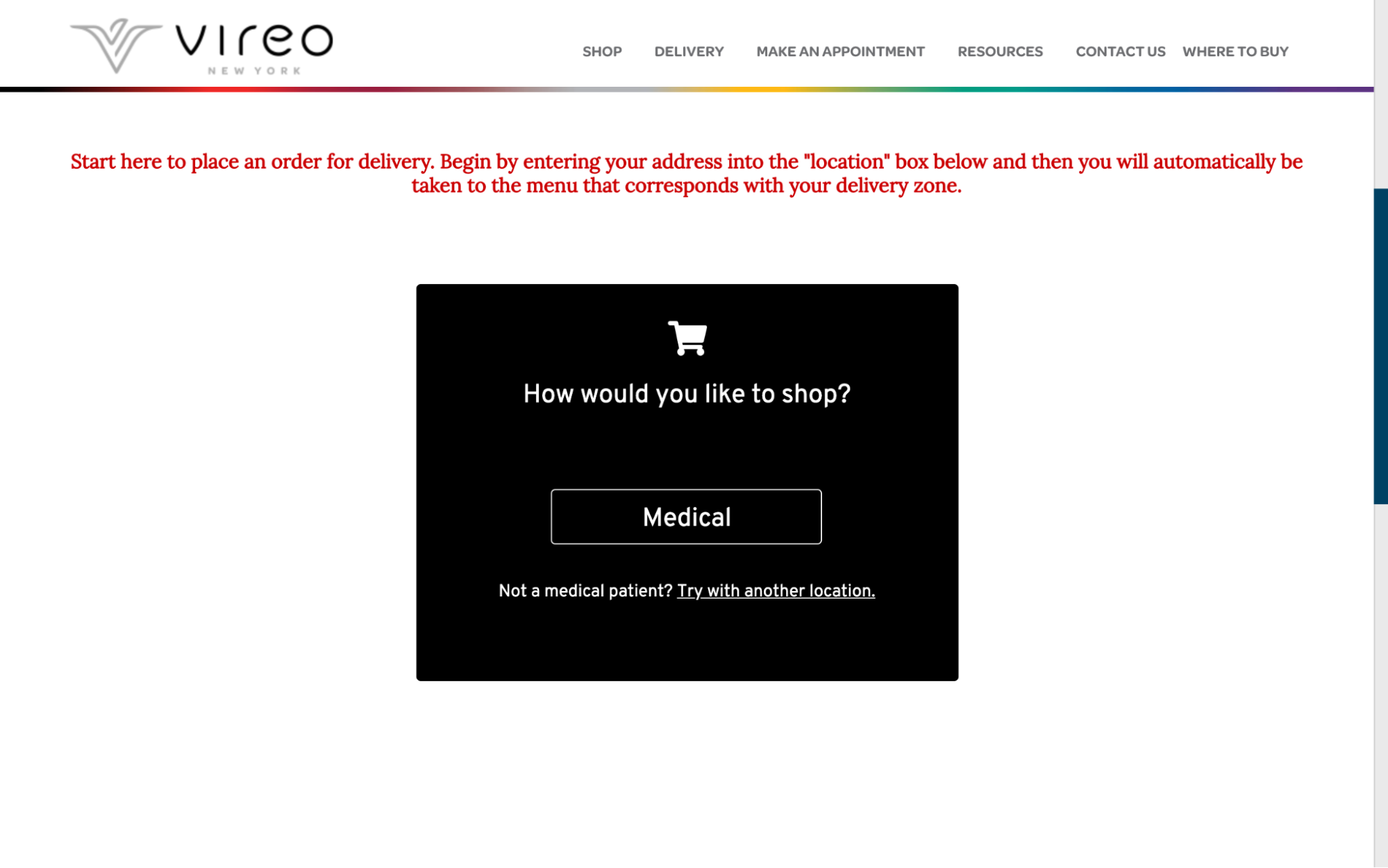
Once you’ve entered the menu, click the ‘Log In’ button on the top right of the menu to log into your account or create a new one.
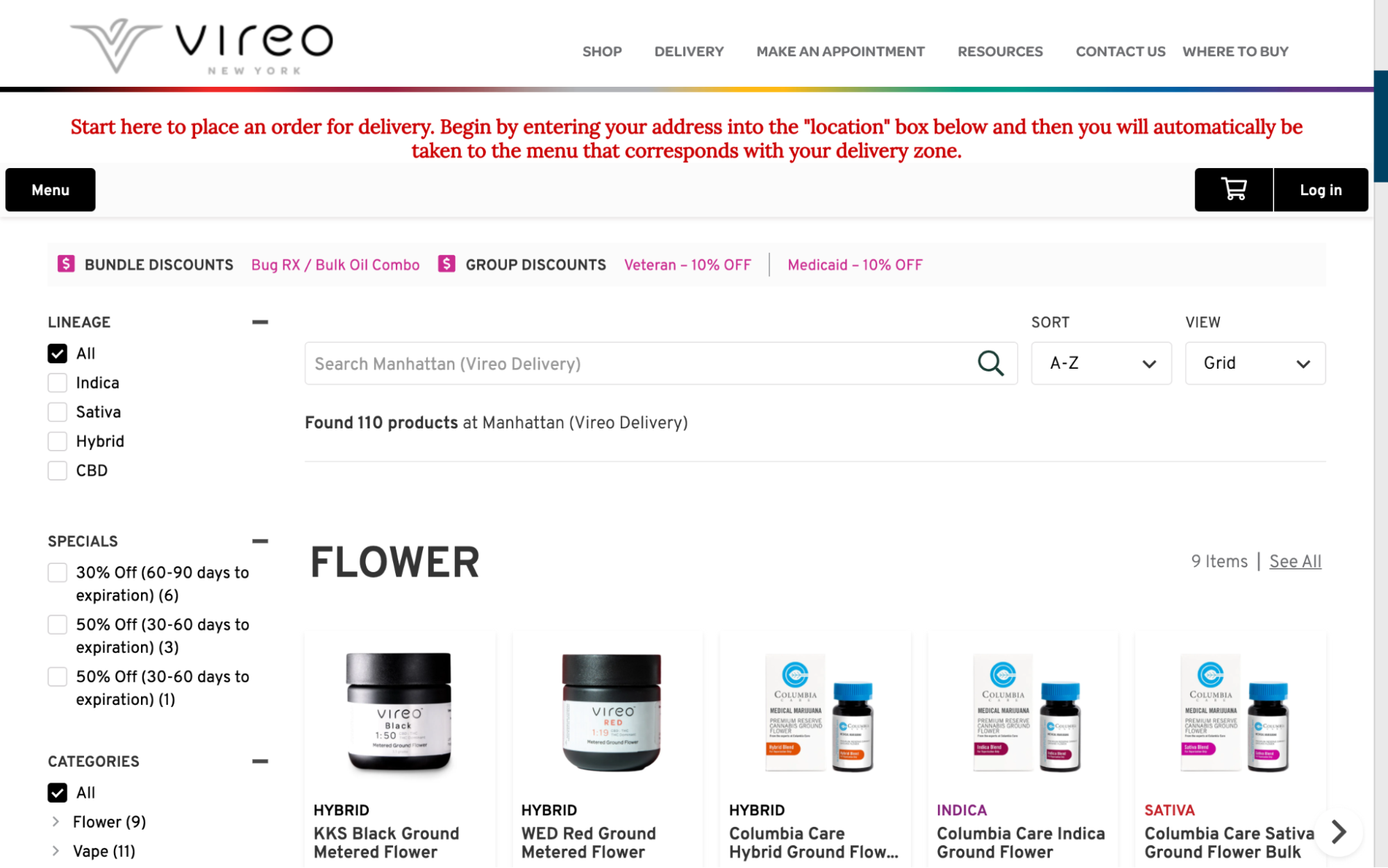
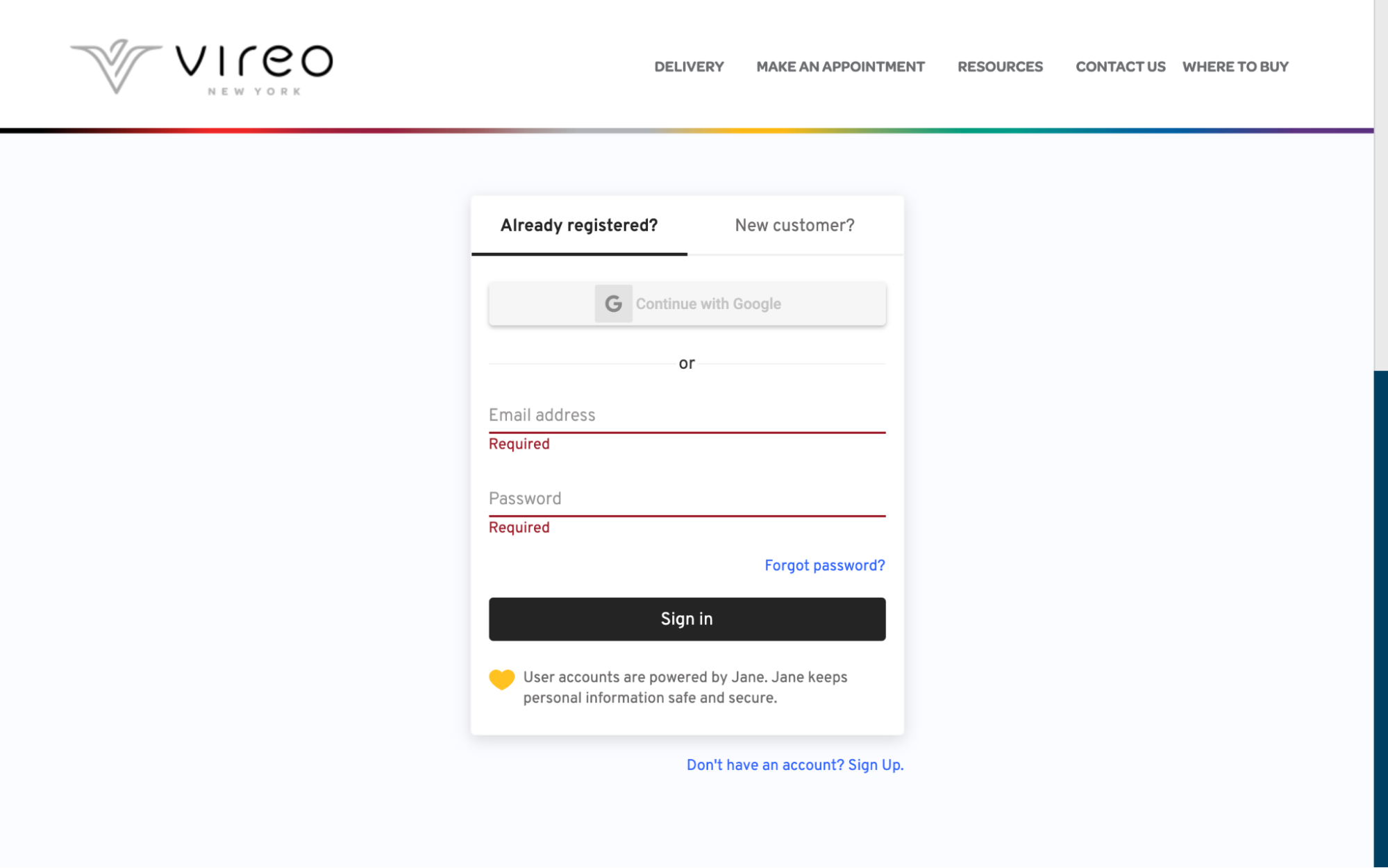
Once you’re logged in, you can shop the store and choose your desired items. When you find an item you want to purchase click the ‘Add to cart’ button and then the ‘confirm’ button to add it to your cart.
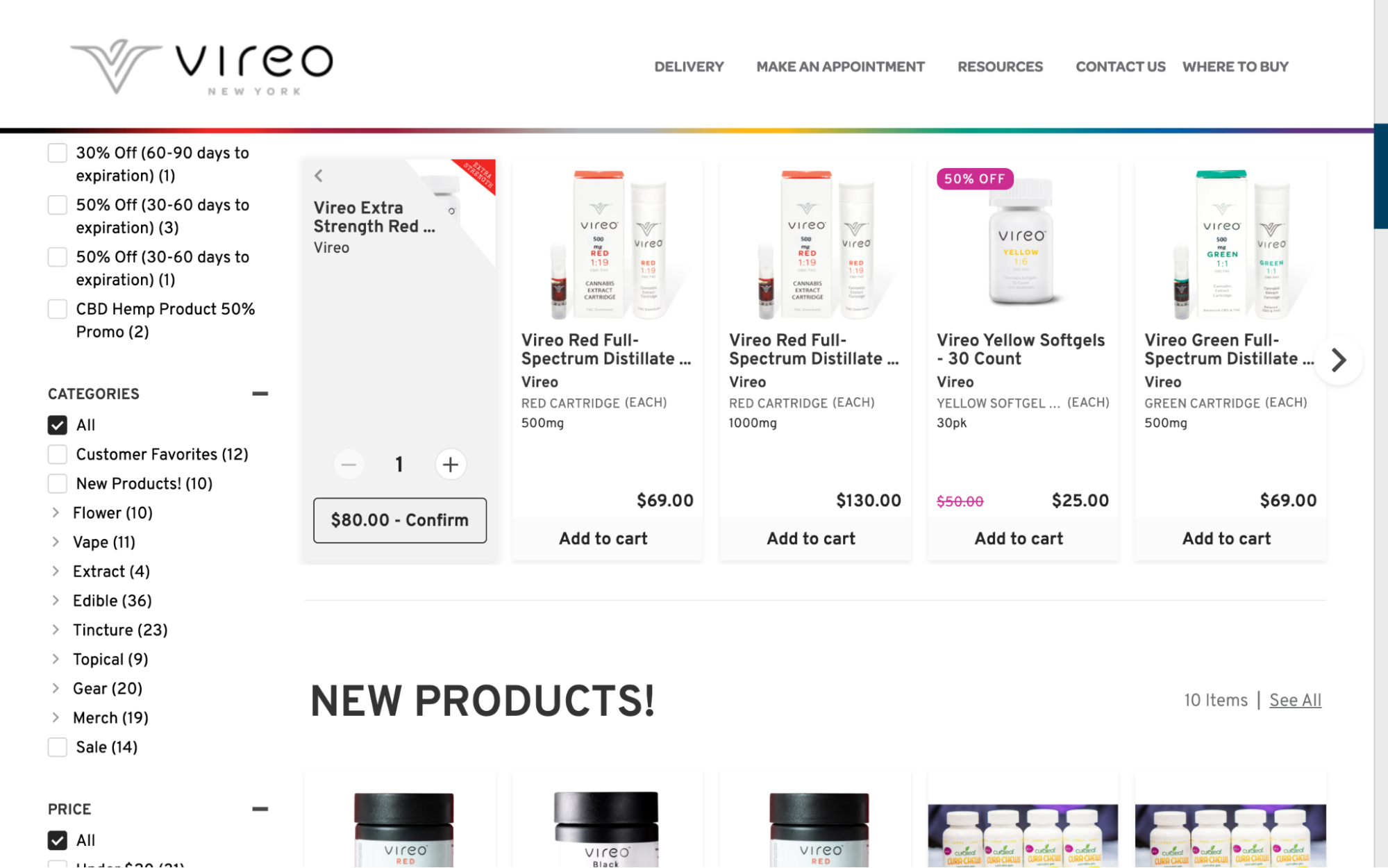
When you’re all done shopping, click the cart icon on the top right of the page to proceed to your cart.
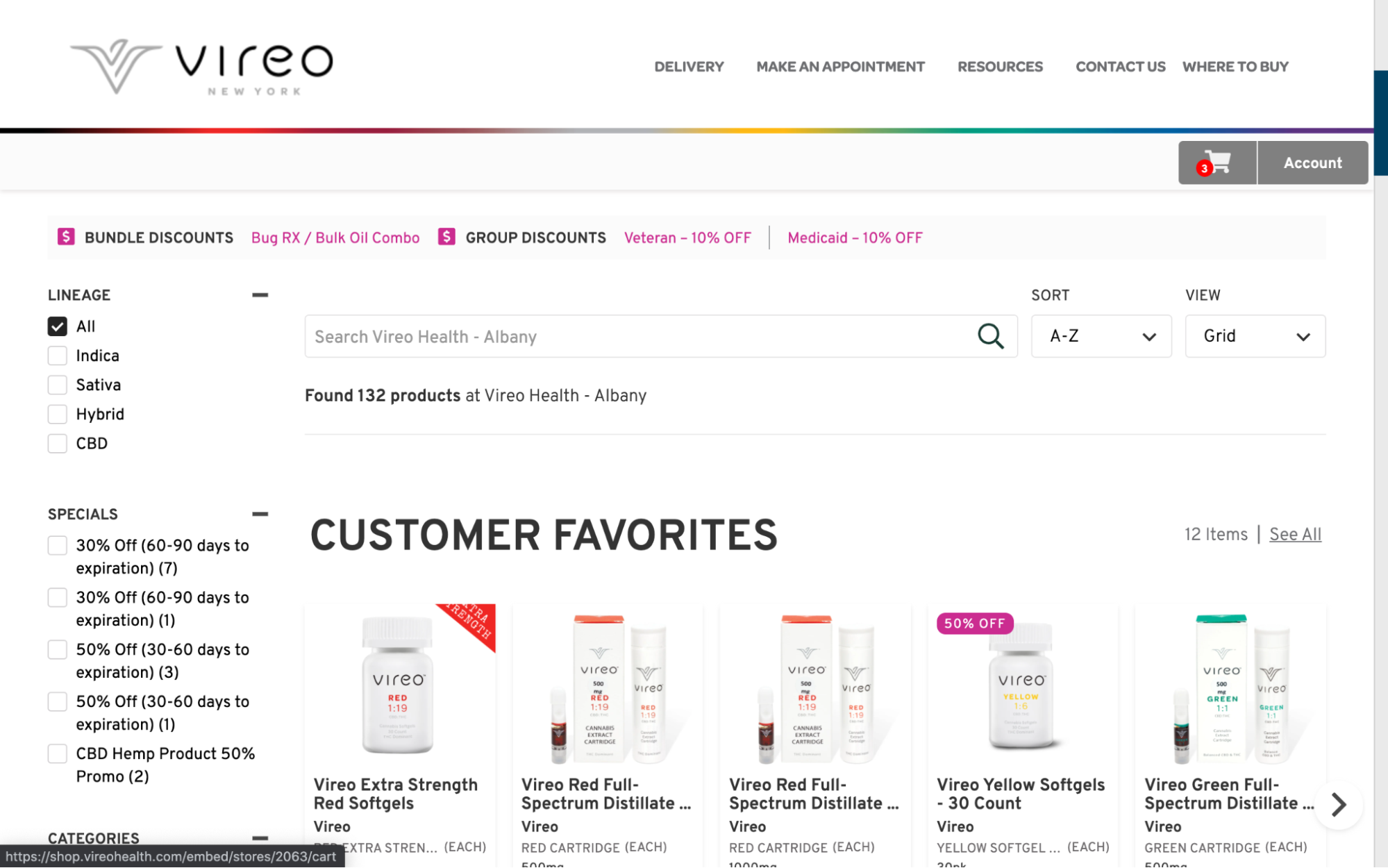
Have a look over the items in your cart and enter your delivery address as well as any promo codes or reward codes you may have. Hit the ‘proceed to checkout’ button when you’re ready to continue.
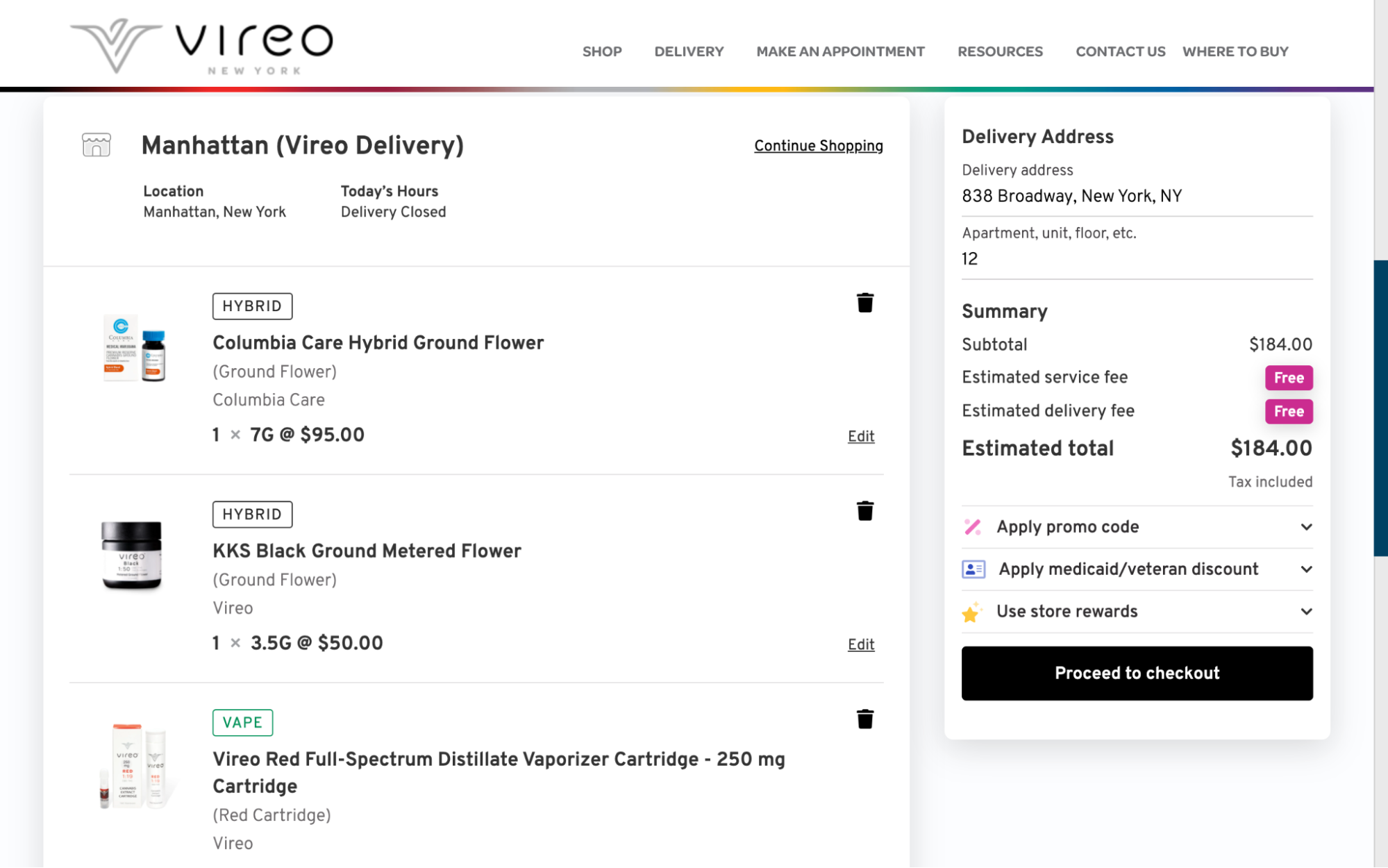
Choose your preferred delivery time and leave us any specific delivery instructions. Click on the ‘continue’ button to move on.
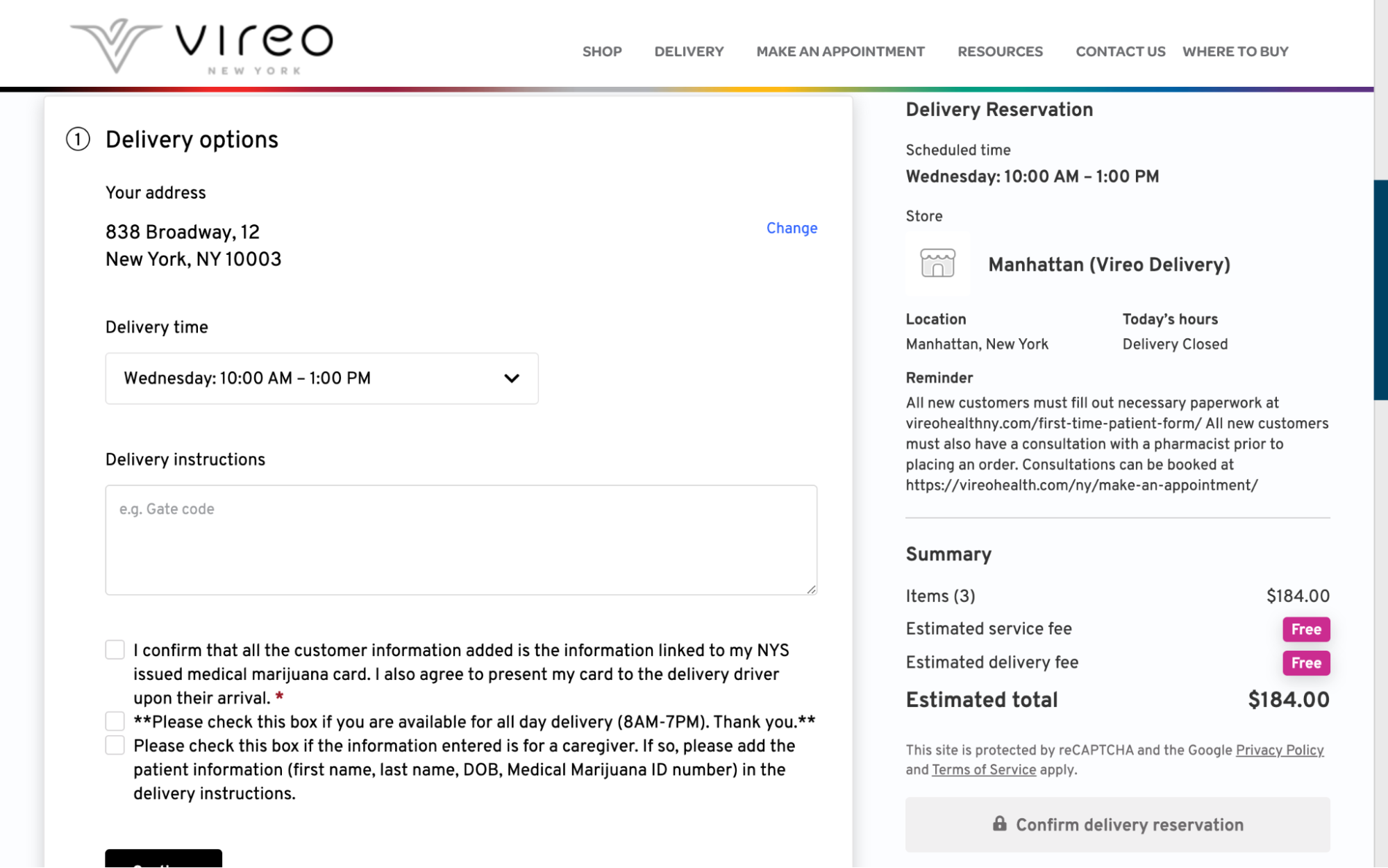
After, take some time to check over your personal information, your preferred payment method, and to review your order before finally pressing the ‘confirm delivery reservation’ button.
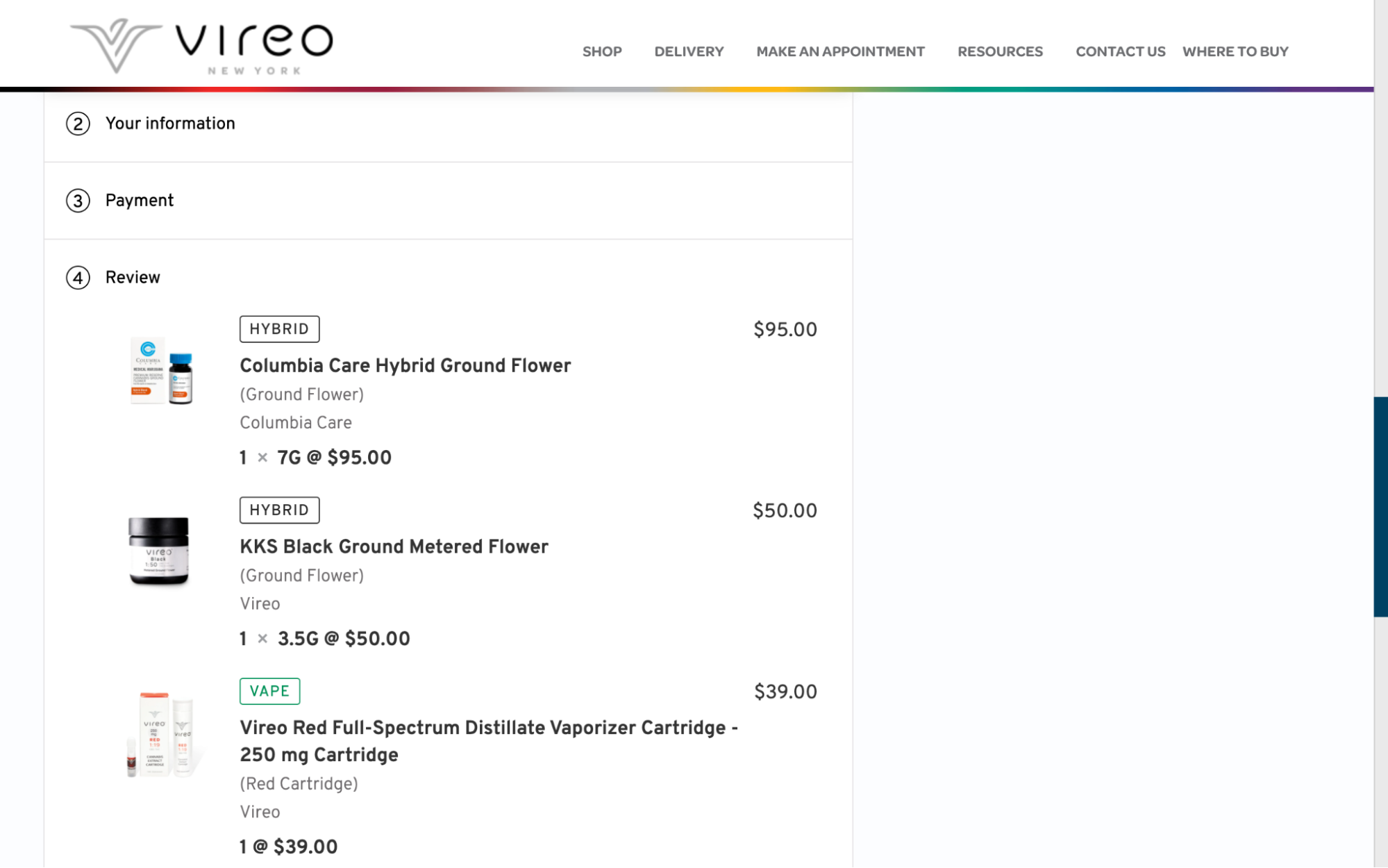
That’s it! Next time you’re thinking of ordering cannabis online, go with Vireo!